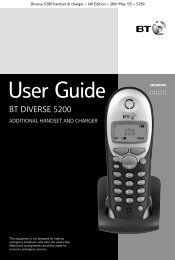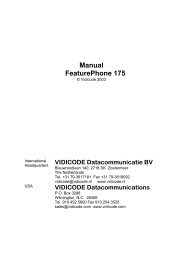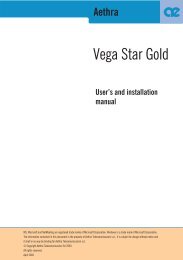NEC XN120 EXIFU Guide.pdf 3006KB 02 Mar 2013 - Telephone ...
NEC XN120 EXIFU Guide.pdf 3006KB 02 Mar 2013 - Telephone ...
NEC XN120 EXIFU Guide.pdf 3006KB 02 Mar 2013 - Telephone ...
Create successful ePaper yourself
Turn your PDF publications into a flip-book with our unique Google optimized e-Paper software.
Call Logging (SMDR)DDI or CLIP number outputThe call records for incoming ISDN DDI calls can show the DDI number instead of the CLIP number in theDIALLED No./CLI field.CLASS TIME LINE DURATION STATION DIALLED No./CLI RD/COST ACCOUNT01 IVIN 10:44 001 00:00:30 STA 224 6431111 Program 35-<strong>02</strong>-15DDI number output instead ofthe CLIP number.Ensure you set the value forSMDR-P135-<strong>02</strong>-15 SMDR-P1CLI/DDI Swich 0Enter 1 to enable DDI outputEnter 0 to enable CLIP outputUse Vol. Keys toselect the SMDRportEnter 0 or 1.Press HOLD to confirm the entry.Press DC several times when you are done to return to theProgram Mode.(Press SPK to save changes and exit if you are finished).DDI number or Line information outputThe call records for incoming ISDN DDI calls can show the DDI number instead of the line name or number inthe LINE field.CLASS TIME LINE DURATION STATION DIALLED No./CLI RD/COST ACCOUNT01 IVIN 10:44 643111 00:00:30 STA 224 017657686911 Program 35-<strong>02</strong>-16DDI number output instead ofthe line name/number.Ensure you set the value forSMDR-P135-<strong>02</strong>-16 SMDR-P1TRK/Rcv Dial 0Enter 1 to enable DDI number outputEnter 0 to enable line information outputUse Vol. Keys toselect the SMDRportEnter 0 or 1.Press HOLD to confirm the entry.Press DC several times when you are done to return to theProgram Mode.(Press SPK to save changes and exit if you are finished).24 <strong>XN120</strong> <strong>EXIFU</strong> <strong>Guide</strong>