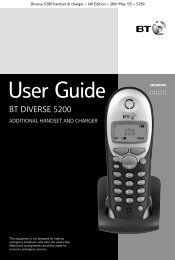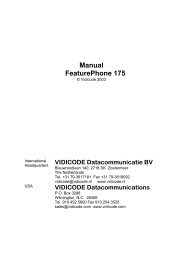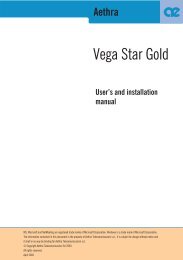NEC XN120 EXIFU Guide.pdf 3006KB 02 Mar 2013 - Telephone ...
NEC XN120 EXIFU Guide.pdf 3006KB 02 Mar 2013 - Telephone ...
NEC XN120 EXIFU Guide.pdf 3006KB 02 Mar 2013 - Telephone ...
Create successful ePaper yourself
Turn your PDF publications into a flip-book with our unique Google optimized e-Paper software.
Install the <strong>EXIFU</strong> Card2- Install the <strong>EXIFU</strong>! Observe anti-static precautions when handling the <strong>EXIFU</strong> card. Wear a suitable anti-static strap connected to an Earth point.One <strong>EXIFU</strong> card is installed onto the base board within the <strong>XN120</strong> main unit.The <strong>EXIFU</strong> will be automatically assigned when the system is powered on, after the card is installed.1 Power off the <strong>XN120</strong> system You must also power off each <strong>XN120</strong> expansion unit if you have anyinstalled.2 Remove the sub cover andmain cover of the <strong>XN120</strong> unitthat will have the cardinstalled.Remove the sub coverLoosen the 2screwsLift offthemaincover3 Fit the <strong>EXIFU</strong> card.The card is installed onto theconnector CN2 on the rightside of the base board withinthe <strong>XN120</strong> main unit.Ensure the connector is in linebefore pushing on the card.4 Refit the main cover and thesub cover.Remove the breakouts for the Ethernet/Expansion sockets and theRS-232 socket before refitting the main cover.Remove thebreak outs forthe sockets6 <strong>XN120</strong> <strong>EXIFU</strong> <strong>Guide</strong>