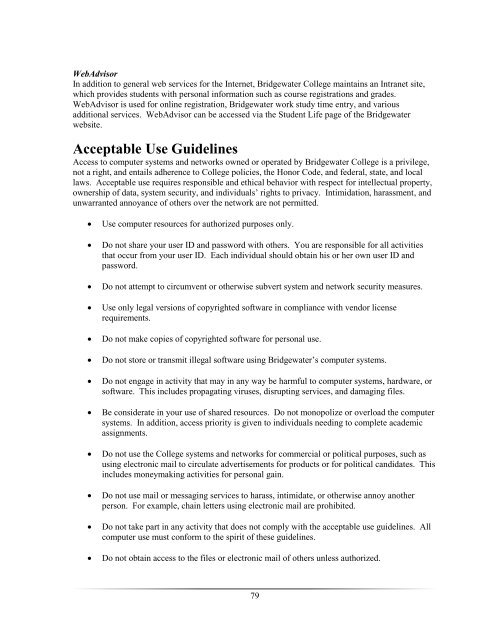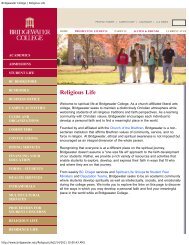Campus Network, Resnet, And Remote Access Services<strong>The</strong> <strong>Bridgewater</strong> <strong>College</strong> Network consists of fiber optic cable connecting each academic building,administrative building, and dorm on campus. Each dorm room has a connection for a computer,wireless internet, and cable TV. Students can send and receive E-mail, connect to Alex, the library‘scomputer system, access files on the campus network, etc. Non-resident students have the option ofconnecting to the campus computing facilities via modem and VPN and should contact the IT Centerfor instructions.Students are not permitted to install and/or utilize their own network servers, wireless access points,network switches, or hubs in the residence halls. Wireless network access is available campus-wide.Cable TV System<strong>Bridgewater</strong> provides its students with a 70-channel cable TV network which carries a variety ofeducational and entertainment programming. Students must provide their own TV set. To gainaccess to the cable network, a cable-ready TV must be used.<strong>Eagle</strong> Id Card System<strong>The</strong> IT Center maintains the <strong>Eagle</strong> ID Card system, which allows students to gain admission toathletic events, obtain credit for convocations, borrow library resources, and acquire meals. It alsogives them access to residence halls, academic buildings, and selected computer labs after hours.Even though an ID Card should work effectively for at least two years, they do occasionallymalfunction and require replacement. Cards that are not scanning properly must be replaced. In theevent the identification card is misplaced, a student should immediately notify the HelpDesk. <strong>The</strong> ITCenter will deactivate the card to prevent unauthorized use and provide a replacement card. <strong>The</strong>re isno cost to a student for the first replacement ID card. Subsequent cards cost $5 each.Misuse of the card is a breach of the Code of Ethics and can be taken to the Honor Council. Usage ofan ID card by anyone other than its owner is considered a violation of the <strong>Bridgewater</strong> <strong>College</strong> Codeof Ethics and will be referred to either the Honor Council or a Hearing Board.Students must be sure to have their <strong>Eagle</strong> Identification Card with them at all times, and areresponsible for its appropriate use and care. Any alteration to the card (i.e., punching a hole in thecard) or use of the card in a manner for which it was not designed will likely cause it to malfunctionand require replacement. Cards should be kept protected in a wallet or card carrier and not altered inany way or exposed to direct sunlight or heat.Student PC Purchase Program<strong>The</strong> IT Center offers a computer purchase program that provides various options of high-quality,reasonably priced personal computer systems to its students, faculty, and staff. This program isoffered as a service with enhanced features of support while the student is enrolled at the <strong>College</strong>.Helpdesk<strong>The</strong> IT Center provides a HelpDesk to respond to students, faculty, and staff members who needassistance with information technology problems. To reach the HelpDesk, send email tohelp@bridgewater.edu or call HELP (on-campus only x4357) from any campus telephone. <strong>The</strong>HelpDesk is staffed Monday – Friday from 8:00 a.m. – 4:30 p.m., and is physically located inBowman Hall, Room 200. <strong>The</strong> IT Center provides an online support center knowledge base athttp://help.bridgewater.edu.78
WebAdvisorIn addition to general web services for the Internet, <strong>Bridgewater</strong> <strong>College</strong> maintains an Intranet site,which provides students with personal information such as course registrations and grades.WebAdvisor is used for online registration, <strong>Bridgewater</strong> work study time entry, and variousadditional services. WebAdvisor can be accessed via the Student Life page of the <strong>Bridgewater</strong>website.Acceptable Use GuidelinesAccess to computer systems and networks owned or operated by <strong>Bridgewater</strong> <strong>College</strong> is a privilege,not a right, and entails adherence to <strong>College</strong> policies, the Honor Code, and federal, state, and locallaws. Acceptable use requires responsible and ethical behavior with respect for intellectual property,ownership of data, system security, and individuals‘ rights to privacy. Intimidation, harassment, andunwarranted annoyance of others over the network are not permitted.Use computer resources for authorized purposes only.Do not share your user ID and password with others. You are responsible for all activitiesthat occur from your user ID. Each individual should obtain his or her own user ID andpassword.Do not attempt to circumvent or otherwise subvert system and network security measures.Use only legal versions of copyrighted software in compliance with vendor licenserequirements.Do not make copies of copyrighted software for personal use.Do not store or transmit illegal software using <strong>Bridgewater</strong>‘s computer systems.Do not engage in activity that may in any way be harmful to computer systems, hardware, orsoftware. This includes propagating viruses, disrupting services, and damaging files.Be considerate in your use of shared resources. Do not monopolize or overload the computersystems. In addition, access priority is given to individuals needing to complete academicassignments.Do not use the <strong>College</strong> systems and networks for commercial or political purposes, such asusing electronic mail to circulate advertisements for products or for political candidates. Thisincludes moneymaking activities for personal gain.Do not use mail or messaging services to harass, intimidate, or otherwise annoy anotherperson. For example, chain letters using electronic mail are prohibited.Do not take part in any activity that does not comply with the acceptable use guidelines. Allcomputer use must conform to the spirit of these guidelines.Do not obtain access to the files or electronic mail of others unless authorized.79