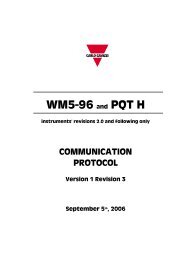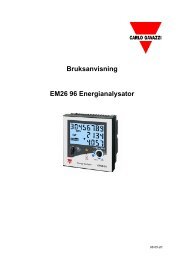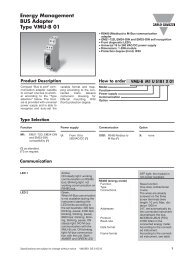User Manual SIU-DL DataLogger - Support Carlo Gavazzi AB
User Manual SIU-DL DataLogger - Support Carlo Gavazzi AB
User Manual SIU-DL DataLogger - Support Carlo Gavazzi AB
You also want an ePaper? Increase the reach of your titles
YUMPU automatically turns print PDFs into web optimized ePapers that Google loves.
<strong>SIU</strong>-<strong>DL</strong><strong>DataLogger</strong>Revision 3.20.1Use the “Advanced Options” button to enable the <strong>SIU</strong>-<strong>DL</strong> Config DHCP Server. This isuseful when you have set DHCP to “On” in the <strong>SIU</strong>-<strong>DL</strong>, but don’t have a DHCP-serveravailable on the network.2.1.4 Changing IP settingsTo change the IP settings on a detected device, double-click on the device you want to configure inthe list of devices. This will open up a dialog where you can enter the desired IP configuration.To obtain the necessary information about IP address, subnet mask etc. please contact yournetwork administrator.DO NOT SET DHCP TO “ON” IF YOU DON’T HAVE A DHCP-SERVERAVAIL<strong>AB</strong>LE ON THE NETWORK.14