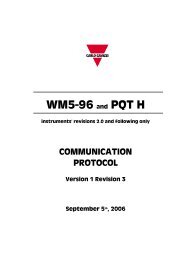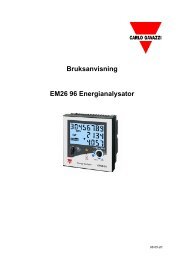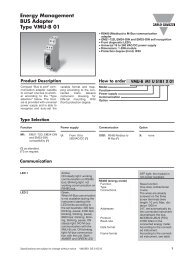User Manual SIU-DL DataLogger - Support Carlo Gavazzi AB
User Manual SIU-DL DataLogger - Support Carlo Gavazzi AB
User Manual SIU-DL DataLogger - Support Carlo Gavazzi AB
You also want an ePaper? Increase the reach of your titles
YUMPU automatically turns print PDFs into web optimized ePapers that Google loves.
<strong>SIU</strong>-<strong>DL</strong><strong>DataLogger</strong>Revision 3.20.1• The “Templates” configuration sub-menu will be used to create, edit and backup templatesfor your devices.• On the “Devices” screen you define the devices which you connect to the <strong>DataLogger</strong>.• On the “Pages” screen you create and edit the structure of the presentation web-pages andalso select parameters to be presented.• The “Alarm” screen can be used to enable/disable SMS/Email/SNMP alarms, and also tocreate and modify alarm parameters.• On the “Log” configuration screen it’s possible to configure the behaviour of the log-file,and also create/modify log-parameters.• The “Bindings” configuration screen makes it possible to enable automatic parameter“copying” from one Modbus slave to another at a configurable interval.3.2.2 Setup menuWhen you choose the Setup menu, a sub menu will appear:• The “<strong>User</strong>s” screen is where all things related to user management are handled.• The “Modbus” screen handles all ModbusRTU and ModbusTCP configuration.• The “Modem” screen handles all modem configurations (Analogue, GSM, GPRS, dial-up,dial-in).• The “Regional” settings screen configures things like date/time and generic moduleinformation.• The “E-mail” screen configures all that is needed to send emails from the <strong>DataLogger</strong>.• The “SNMP” screen makes it possible to configure SNMP trap properties.• The “Webserver” screen can be used to define which port the <strong>DataLogger</strong> web-servershould use.• The “Ethernet” screen handles all TCP/IP configurations, like IP-address, DHCP, DNS etc.• On the “Backup” screen it’s possible to backup/restore all settings, and also do a factoryreset of the <strong>DataLogger</strong> module.• The “Firmware” screen can be used to download new firmware to the module.• The “Netbiter.net” screen is used to setup the device to use the Netbiter.net services, seeAPPENDIX C: SNMP• If SNMP Alarms is enabled, see page 32, all alarms will be sent as SNMP traps to the hostspecified on the SNMP page, see section 5.6 on page 45.The OID is sent in the following format in numbers:.1.3.6.1.4.1.23312.1.1.2 [IP address][event].1.3.6.1.4.1.23312.1.1.[trap_id][trap_data]18