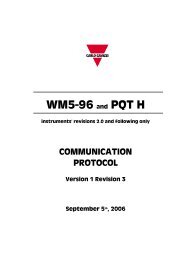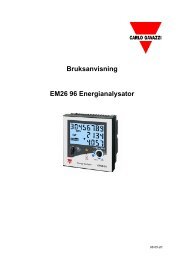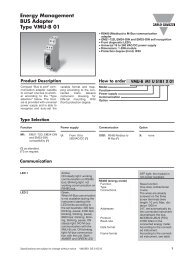User Manual SIU-DL DataLogger - Support Carlo Gavazzi AB
User Manual SIU-DL DataLogger - Support Carlo Gavazzi AB
User Manual SIU-DL DataLogger - Support Carlo Gavazzi AB
Create successful ePaper yourself
Turn your PDF publications into a flip-book with our unique Google optimized e-Paper software.
<strong>SIU</strong>-<strong>DL</strong><strong>DataLogger</strong>Revision 3.20.1To be able to configure the Gateway you should enter “admin” in the user-name box.The default password is “admin”.You can later change the default password to something else (recommended).This will be described in section <strong>User</strong>s on page 36.If you have problems to log in and you are sure that your password is correct, makesure that“Caps Lock” is not enabled on your keyboard.3 Web-page overview3.1 Browser requirementsThe web-pages are optimized for Internet Explorer and Mozilla Firefox. Other browsers can workas well, but the web-pages might appear differently. The browser must be JAVA enabled, to usepages with JAVA content (like the graph page). If it’s not, please visit www.java.com todownload a JAVA-plugin for your browser.The picture below shows the welcome screen which is shown when you first log into the module.16