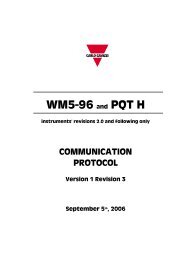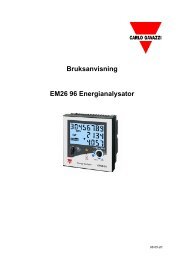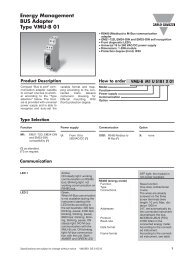User Manual SIU-DL DataLogger - Support Carlo Gavazzi AB
User Manual SIU-DL DataLogger - Support Carlo Gavazzi AB
User Manual SIU-DL DataLogger - Support Carlo Gavazzi AB
Create successful ePaper yourself
Turn your PDF publications into a flip-book with our unique Google optimized e-Paper software.
<strong>SIU</strong>-<strong>DL</strong><strong>DataLogger</strong>Revision 3.20.15.2 Modbus settingsIf you press the Configuration/Modbus menu you will be presented with the following view:Serial Settings (Modbus RTU/ASCII)Transmission mode - Selects Modbus RTU or Modbus ASCIISlave Response Timeout - The time that the module will wait for a response from a slave, beforea Serial timeout will occur. (Default 1000 ms)Physical Interface - EIA-485 or EIA-232Baudrate - 300, 600, 1200, 2400, 4800, 9600, 19200, 38400, 57600 or 115200 bps.Character Format - Select number of stop bits and if parity should be enabled (Odd, Even).Delay between polls - time to delay between Modbus messages.Character delimiter - Number of milliseconds between characters in the Modbus frame. Set tozero to use standard Modbus (3.5 characters)Force function code 15 when writing single coil - If this option is Enabled, all writes to coils willbe done with function code 15. (Useful if slaves don’t support function code 05).Force function code 16 when writing single register - If this option is Enabled, all writes toregisters will be done with function code 16. (Useful if slaves don’t support function code 06).38