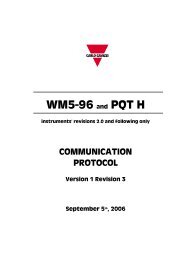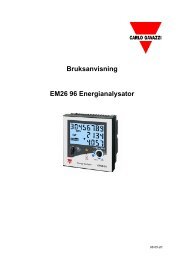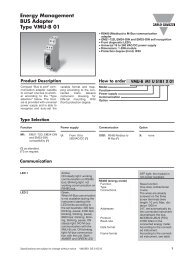User Manual SIU-DL DataLogger - Support Carlo Gavazzi AB
User Manual SIU-DL DataLogger - Support Carlo Gavazzi AB
User Manual SIU-DL DataLogger - Support Carlo Gavazzi AB
You also want an ePaper? Increase the reach of your titles
YUMPU automatically turns print PDFs into web optimized ePapers that Google loves.
<strong>SIU</strong>-<strong>DL</strong><strong>DataLogger</strong>Revision 3.20.1Web-page input = 127,5 Scale value = 10 1275 will be written to Modbus register.Offset – The Modbus register value will be subtracted with the offset value before it is presentedon the web-page, logged or compared with for alarm. If scaling is also in use it is done before theoffset is subtracted.The Offset value will be added to the value before value is written to a slave device. If scaling isalso in use it is done after the offset is added.Mask - Is used to mask out specific bits from the Modbus register, on the webpage the value ispresented in binary. The Modbus register will be masked (logic and) and shifted to the right beforethe value is presented on the web-page, logged or compared with for alarm.Examples:Modbus register value = 214 (D6 hex), Mask = 240 (F0 hex) 1101 (13) will be viewed onweb-page.Presentation - Defines how a value will be represented on a page. Available options are:Show as valueThis option will read from the address and present the result at the view-page.Writeable valueThis option reads the value from the address and presents it. There will be a set button next tothevalue at the view-page which makes it possible to write to the address.Show with enumerationThis option will read the value from the address and present it with the corresponding enumstring(See Enum below).Writeable value with enumerationThis option will read the value from the address and present it with the corresponding enumstring. There will be a drop down next to the value at the view-page where available enum stringswill be selectable. A selected value will be written to the address.Enum - here the enum variables is defined in following format [number]=[string].Each enum is separated by a semi colon ‘;’ with no blank spaces.Examples:0=Off;1=On0=Sunday;1=Monday;2=Tuesday;3=Wednesday;4=Thursday;5=Friday;6=SaturdayNumber of decimals – Defines how many decimals to use for this point.Valid range – defines min and max value for a write parameter. If a user tries to enter a valueoutside the range, a warning message will appear.When you are finished with the Template, continue to the Device Configuration.28