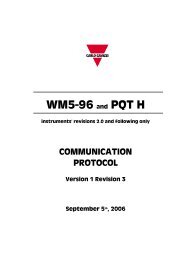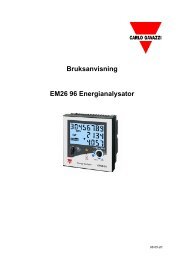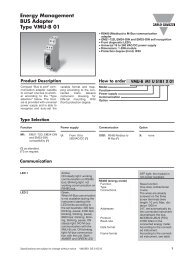User Manual SIU-DL DataLogger - Support Carlo Gavazzi AB
User Manual SIU-DL DataLogger - Support Carlo Gavazzi AB
User Manual SIU-DL DataLogger - Support Carlo Gavazzi AB
Create successful ePaper yourself
Turn your PDF publications into a flip-book with our unique Google optimized e-Paper software.
<strong>SIU</strong>-<strong>DL</strong><strong>DataLogger</strong>Revision 3.20.14.4 PagesTo create a new page, click the “add page” button. This will bring up the General PageConfiguration:On this page all page properties can be configured. A maximum of 20 Modbus points can be oneach page.Next step is to define where to display the parameters. Simply click the “edit” button on theposition you want to work with.30