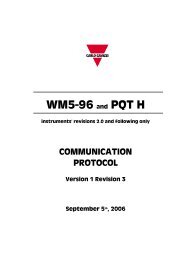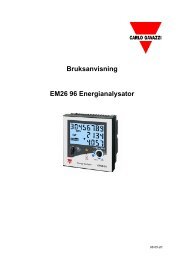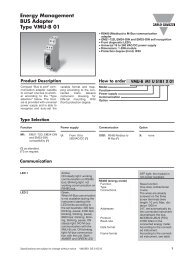User Manual SIU-DL DataLogger - Support Carlo Gavazzi AB
User Manual SIU-DL DataLogger - Support Carlo Gavazzi AB
User Manual SIU-DL DataLogger - Support Carlo Gavazzi AB
You also want an ePaper? Increase the reach of your titles
YUMPU automatically turns print PDFs into web optimized ePapers that Google loves.
<strong>SIU</strong>-<strong>DL</strong><strong>DataLogger</strong>Revision 3.20.1By using a left click on the mouse, keep the button down and release it at the diagonal corner of abox the graph will zoom to that size.By right clicking and keeping the button down the graph can be scrolled by moving the mouse.4 Module ConfigurationAn important concept for the <strong>DataLogger</strong> is the usage of templates. This allows the user to definetemplates for different products and configurations, and then easily re-use and distribute them. Atemplate contains properties for available parameters in a device of a certain type. Theseproperties includes: Parameter Names, Modbus register types and addresses, data scaling andpresentation.See also Application Note AN-1003 for more details about how to create a configuration.(Can be downloaded from www.intellicom.se/support).4.1 Work-flowFollow these steps to get your <strong>DataLogger</strong> operational:1 – Do all generic Setup, like assigning an IP-address (Setup/Ethernet), add/modify users(Setup/<strong>User</strong>s),configure the Modbus interface (Setup/Modbus) and set date/time (Setup/Regional).2 – Create a template (Configuration/Templates).A Template consists of one or several groups, and each group is a collection of ModbusParameters.3 – Define your Devices (Configuration/Devices).Device is simply a Modbus slave, with a unique Modbus address. For each Device,you apply a Template.4 – Create your Application! Now you can define your web-pages, alarms, log entries andbindings.4.2 Create a templateClicking on the “Configuration” and then “Templates” link will bring up the following screen:To create a template, click the “add template” button. Enter the name of the template in thewindow that pops up. Click “edit” to make it possible to add new groups (a collection ofparameters) and new parameters, or edit an existing template. From this page it is possible tobackup, restore (update templates) and delete templates.24