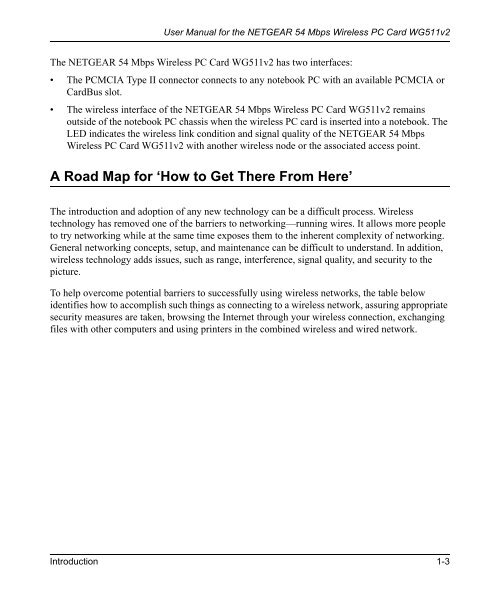User Manual for the NETGEAR 54 Mbps Wireless PC Card WG511v2
User Manual for the NETGEAR 54 Mbps Wireless PC Card WG511v2
User Manual for the NETGEAR 54 Mbps Wireless PC Card WG511v2
- No tags were found...
Create successful ePaper yourself
Turn your PDF publications into a flip-book with our unique Google optimized e-Paper software.
<strong>User</strong> <strong>Manual</strong> <strong>for</strong> <strong>the</strong> <strong>NETGEAR</strong> <strong>54</strong> <strong>Mbps</strong> <strong>Wireless</strong> <strong>PC</strong> <strong>Card</strong> <strong>WG511v2</strong>The <strong>NETGEAR</strong> <strong>54</strong> <strong>Mbps</strong> <strong>Wireless</strong> <strong>PC</strong> <strong>Card</strong> <strong>WG511v2</strong> has two interfaces:• The <strong>PC</strong>MCIA Type II connector connects to any notebook <strong>PC</strong> with an available <strong>PC</strong>MCIA or<strong>Card</strong>Bus slot.• The wireless interface of <strong>the</strong> <strong>NETGEAR</strong> <strong>54</strong> <strong>Mbps</strong> <strong>Wireless</strong> <strong>PC</strong> <strong>Card</strong> <strong>WG511v2</strong> remainsoutside of <strong>the</strong> notebook <strong>PC</strong> chassis when <strong>the</strong> wireless <strong>PC</strong> card is inserted into a notebook. TheLED indicates <strong>the</strong> wireless link condition and signal quality of <strong>the</strong> <strong>NETGEAR</strong> <strong>54</strong> <strong>Mbps</strong><strong>Wireless</strong> <strong>PC</strong> <strong>Card</strong> <strong>WG511v2</strong> with ano<strong>the</strong>r wireless node or <strong>the</strong> associated access point.A Road Map <strong>for</strong> ‘How to Get There From Here’The introduction and adoption of any new technology can be a difficult process. <strong>Wireless</strong>technology has removed one of <strong>the</strong> barriers to networking—running wires. It allows more peopleto try networking while at <strong>the</strong> same time exposes <strong>the</strong>m to <strong>the</strong> inherent complexity of networking.General networking concepts, setup, and maintenance can be difficult to understand. In addition,wireless technology adds issues, such as range, interference, signal quality, and security to <strong>the</strong>picture.To help overcome potential barriers to successfully using wireless networks, <strong>the</strong> table belowidentifies how to accomplish such things as connecting to a wireless network, assuring appropriatesecurity measures are taken, browsing <strong>the</strong> Internet through your wireless connection, exchangingfiles with o<strong>the</strong>r computers and using printers in <strong>the</strong> combined wireless and wired network.Introduction 1-3