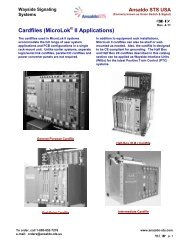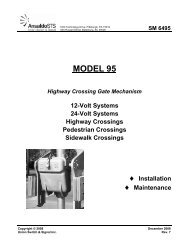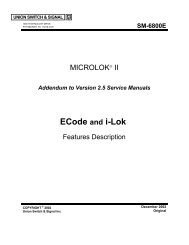You also want an ePaper? Increase the reach of your titles
YUMPU automatically turns print PDFs into web optimized ePapers that Google loves.
Sleep Mode PCB2.3. PCB KeyingEach type of A<strong>STS</strong> USA PCB has a different combination of six keying fingers.Keying fingers are designated by A<strong>STS</strong> USA. Their purpose is to ensure that the PCB is beinginserted into its proper cardfile slot. Therefore, keying tabs must not be removed or altered bythe user. Table 2–2 lists the keying for the MICROLOK II Sleep Mode PCB.Table 2–2.PCB KeyingPRINTED CIRCUITBOARDPART NO.KEYING PLUG LOCATION1 2 3 4 5 6 7 8 9 10 11 12Sleep Mode PCB N17064901 The "" in Table 2–2 indicates a keying tab removed on the PCB connector and a keying pluginstalled on the motherboard connector. Correspondingly, no entry in the table indicates a keyingtab not removed on the PCB connector and no keying plug installed on the motherboardconnector. See Figure 2-3.96-pin (Female)Connector onCardfileMotherboardKeyingPlugNo.96-pin (Male)Connector on PCBInsert Keying PlugJ709146-0473••••••••••••••••••••••••••••••••••••••••••••••••••••••••••••••••••••••••••••••••••••• •••••••••••123456789101112PrintedCircuitBoardAdjacentKeying PlugConnector(Female)AdjacentKeying PlugConnector(Male)PCB KeyingTabs Set atFactoryFigure 2-3. Typical Keying Tab and Pin Arrangement2-4 <strong>SM</strong>6800B <strong>1D1.0032</strong>, Rev. 1, November 2010