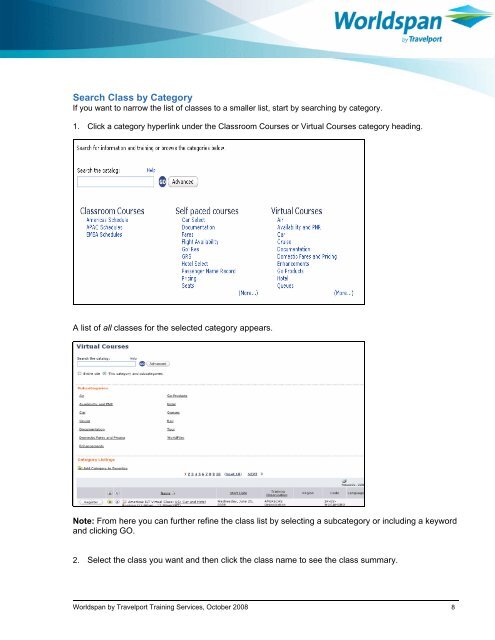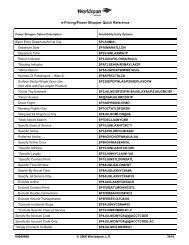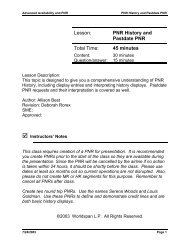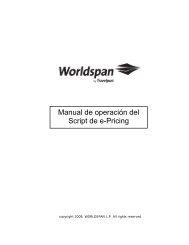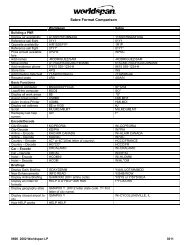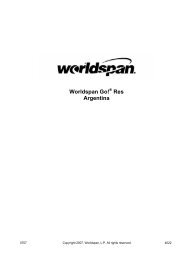Worldspan by Travelport Training Services - Global Learning Center
Worldspan by Travelport Training Services - Global Learning Center
Worldspan by Travelport Training Services - Global Learning Center
Create successful ePaper yourself
Turn your PDF publications into a flip-book with our unique Google optimized e-Paper software.
Search Class <strong>by</strong> CategoryIf you want to narrow the list of classes to a smaller list, start <strong>by</strong> searching <strong>by</strong> category.1. Click a category hyperlink under the Classroom Courses or Virtual Courses category heading.A list of all classes for the selected category appears.Note: From here you can further refine the class list <strong>by</strong> selecting a subcategory or including a keywordand clicking GO.2. Select the class you want and then click the class name to see the class summary.<strong>Worldspan</strong> <strong>by</strong> <strong>Travelport</strong> <strong>Training</strong> <strong>Services</strong>, October 2008 8