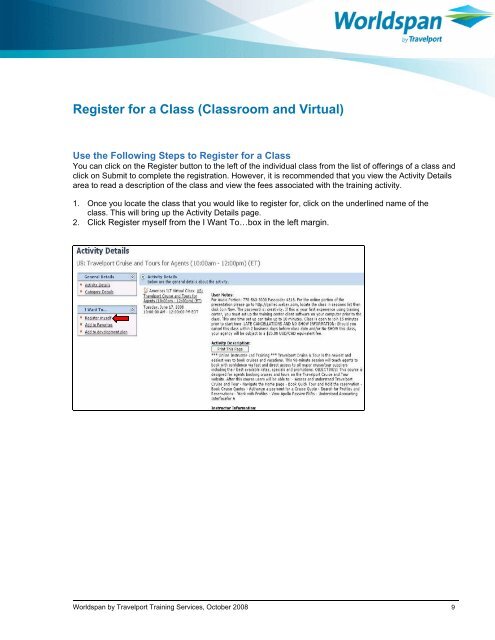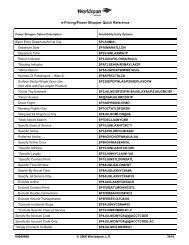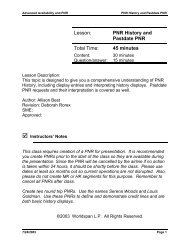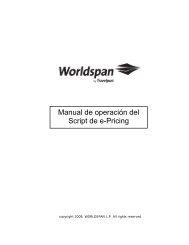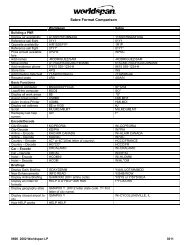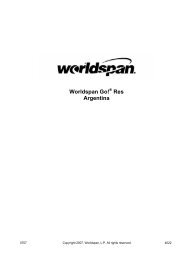Worldspan by Travelport Training Services - Global Learning Center
Worldspan by Travelport Training Services - Global Learning Center
Worldspan by Travelport Training Services - Global Learning Center
You also want an ePaper? Increase the reach of your titles
YUMPU automatically turns print PDFs into web optimized ePapers that Google loves.
Register for a Class (Classroom and Virtual)Use the Following Steps to Register for a ClassYou can click on the Register button to the left of the individual class from the list of offerings of a class andclick on Submit to complete the registration. However, it is recommended that you view the Activity Detailsarea to read a description of the class and view the fees associated with the training activity.1. Once you locate the class that you would like to register for, click on the underlined name of theclass. This will bring up the Activity Details page.2. Click Register myself from the I Want To…box in the left margin.<strong>Worldspan</strong> <strong>by</strong> <strong>Travelport</strong> <strong>Training</strong> <strong>Services</strong>, October 2008 9