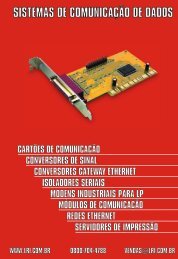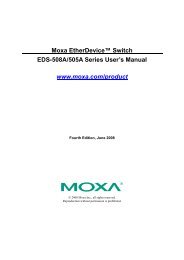User's Manual - from Measurement Computing
User's Manual - from Measurement Computing
User's Manual - from Measurement Computing
Create successful ePaper yourself
Turn your PDF publications into a flip-book with our unique Google optimized e-Paper software.
In addition to the included out-of-the-box software, Daq products can be controlled via user-writtencustom programs through Applications Program Interface (API). Several languages are supported,including C/C++ and VisualBASIC.DaqView and DASYLab can only be used with one DaqBoard at a time.LabView can be used with multiple boards. For multiple board use (via customprogramming) refer to the Using Multiple Devices section of the Programmer’s <strong>Manual</strong>.Reference Note:Programming topics are covered in the Programmer’s User <strong>Manual</strong> (p/n 1008-0901). As a partof product support, this manual is automatically loaded onto your hard drive during softwareinstallation. The default location is the Programs group, which can be accessed through theWindows Desktop.Daq Data Acquisition DevicesCategory Device DescriptionPrimaryAcquisitionDeviceDBK OptionCards andModules*SoftwareDaqBookDaqBoard/1000Series*DaqBoard/2000SeriesDaqBoard/2000cSeriesDaqBoard (ISA types)Daq PC-CardAnalog SignalConditioningAnalog OutputDigital I/O and ControlExpansionConnectionsPower Supply DBKs: 30A, 32A, 33, 34Included SoftwareOptional SoftwarePortable Data Acquisition Modules12-bit: DaqBook/100, /112, /12016-bit: DaqBook/200, /216, /260, /2001, /2005, /2020Plug-In Boards for PCI Bus-Slots16-bit , 200 kHz. 2 boards identified as /1000 and /1005Make use of a 68-pin SCSI III connector.The DaqBoard/1000 Series boards do not support DBK options.Plug-In Boards for PCI Bus-Slots16-bit , 200 kHz. Six boards identified as /2000 through /2005.Make use of a 100-pin connector (P4).Plug-In Boards for Compact-PCI Bus-Slots16-bit , 200 kHz. Six boards identified as /2000c through /2005c.Make use of a 100-pin connector (P4).Unless otherwise specified, documentation discussing a DaqBoard/2000series board also applies to a DaqBoard/2000c Series board.Plug-In Boards for ISA Bus-Slots12-bit: DaqBoard/100A, /112A16-bit: DaqBoard/200A, /216A, /2000Plug-In PCMCI Card12-bit: Daq/112B16-bit: Daq/216BCards and modules used to condition Analog SignalsDBK/ 4, 7, 8, 9, 12, 13, 15, 17, 18, 19, 42, 43A, 44, 45, 50, 51, 52, 53, 54,55, 65, 80, 81, 82, 83, 84, 85, 90, 100, 207, 207/CJCCards used to modify Analog Output SignalsDBK/ 2, 5Cards and modules used to condition Digital I/ODBK/ 20, 21, 23, 24, 25, 208, 210Cards and modules used to expand the acquisition system.DBK/ 1, 10, 11A, 35, 40, 41, 60, 200, 201, 202, 203, 204, 205, 206, 209DaqView, Post Data Acquisition Analysis Program (actual application notspecified), Visual Basic extensions, Application Programming Interface(API)DaqView/2000, DaqViewXL, DASYLab* DBK Option cards and modules are not supported by DaqBoard/1000 Series boards.1-2 Daq Systems and Device Overviews 929095 DaqBoard/1000 and /2000 Series User’s <strong>Manual</strong>