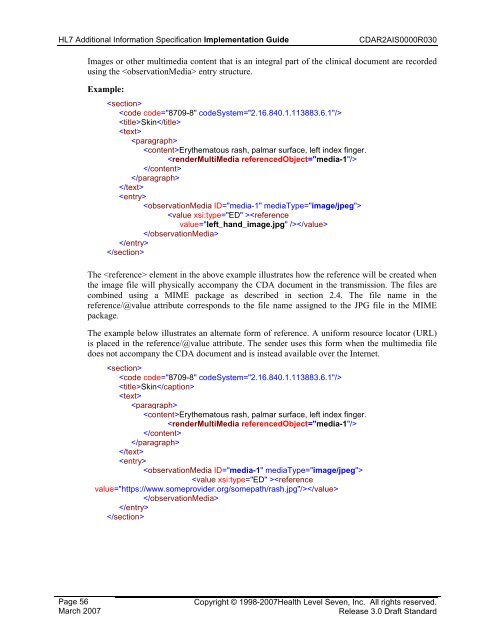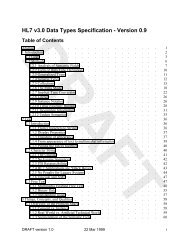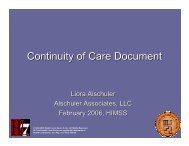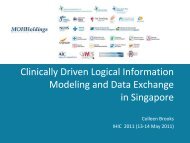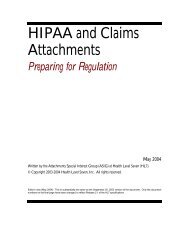HL7 CDA R2 AIS Implementation Guide
HL7 CDA R2 AIS Implementation Guide
HL7 CDA R2 AIS Implementation Guide
Create successful ePaper yourself
Turn your PDF publications into a flip-book with our unique Google optimized e-Paper software.
<strong>HL7</strong> Additional Information Specification <strong>Implementation</strong> <strong>Guide</strong><strong>CDA</strong><strong>R2</strong><strong>AIS</strong>0000R030Images or other multimedia content that is an integral part of the clinical document are recordedusing the entry structure.Example:SkinErythematous rash, palmar surface, left index finger.The element in the above example illustrates how the reference will be created whenthe image file will physically accompany the <strong>CDA</strong> document in the transmission. The files arecombined using a MIME package as described in section 2.4. The file name in thereference/@value attribute corresponds to the file name assigned to the JPG file in the MIMEpackage.The example below illustrates an alternate form of reference. A uniform resource locator (URL)is placed in the reference/@value attribute. The sender uses this form when the multimedia filedoes not accompany the <strong>CDA</strong> document and is instead available over the Internet.SkinErythematous rash, palmar surface, left index finger.Page 56March 2007Copyright © 1998-2007Health Level Seven, Inc. All rights reserved.Release 3.0 Draft Standard