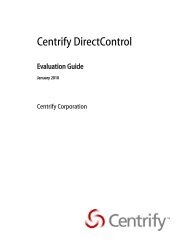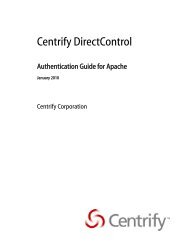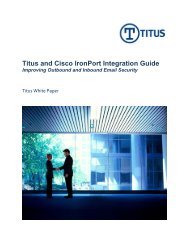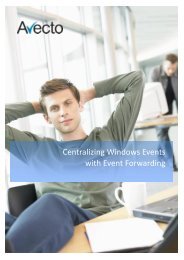Using Centrify's DirectControl with Mac OS X - Cerberis
Using Centrify's DirectControl with Mac OS X - Cerberis
Using Centrify's DirectControl with Mac OS X - Cerberis
You also want an ePaper? Increase the reach of your titles
YUMPU automatically turns print PDFs into web optimized ePapers that Google loves.
CENTRIFY WHITE PAPERUSING CENTRIFY’S DIRECTCONTROL WITH MAC <strong>OS</strong> XA good example of the value of enforced policy can be seen <strong>with</strong> the administration ofthe sudoers file, since this file defines who can run privileged programs on <strong>Mac</strong> <strong>OS</strong> Xsystems such as unlocking privileged System Preferences items. <strong>Using</strong> this commonGroup Policy, you can ensure that end-users are automatically configured <strong>with</strong> the rightsthey require at login. It is also possible to configure IT administrator accounts <strong>with</strong> theappropriate rights they need on all <strong>Mac</strong> <strong>OS</strong> X systems regardless of any locally definedconfiguration, even if they do not have a local account, since <strong>DirectControl</strong> will provideaccess based on centrally managed security policies. The sudo Group Policy can now beused as a direct replacement for the checkbox in the Accounts System Preference to“Allow user to administer this computer” since it will accomplish the same results, but isnow centrally controlled via Group Policy. If the configuration of this file is not strictlycontrolled across every system in your organization, then security is not onlycompromised on an individual system but also potentially compromised across yourorganization. Centrify’s Group Policy enforcement ensures that your systems are securedin a consistent, enforced manner.For added flexibility, you can also create your own custom administrative templates todescribe any additional policy settings that you would like to enforce for your ownapplication or other service which <strong>DirectControl</strong> does not provide already. In order toenforce these policies on the <strong>Mac</strong> <strong>OS</strong> X systems, you can use standard Perl scripting tocreate your own mapping programs that will update or create relevant configuration orplist files. Several example policies are provided to make creating your own policiesmuch simpler.3.3 Computer Group Policies for <strong>Mac</strong> <strong>OS</strong> X<strong>DirectControl</strong> for <strong>Mac</strong> <strong>OS</strong> X extends beyond the common UNIX policies describedabove to provide additional <strong>Mac</strong> <strong>OS</strong> X-specific policies to enable the administrator tocentrally control the security policies and services of the computer. These policies aredelivered as part of the standard <strong>DirectControl</strong> for <strong>Mac</strong> <strong>OS</strong> X and only need to be enabled<strong>with</strong>in the Group Policy Object Editor while editing a policy such as the Default DomainPolicy.The following table shows the categories of computer policies and what each controls asseen <strong>with</strong>in the System Preferences.Computer PolicyCategoryIndividual Policies That Can Be EnforcedSecurity • Require password to unlock each secure systempreference• Disable automatic login• Use secure virtual memory• Log out after n number minutes of inactivity• Enable smart card support• Require smart card login© 2006-2008 CENTRIFY CORPORATION. ALL RIGHTS RESERVED. 13