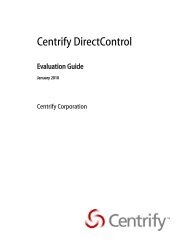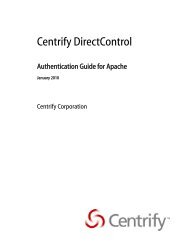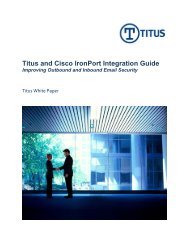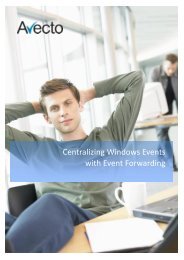Using Centrify's DirectControl with Mac OS X - Cerberis
Using Centrify's DirectControl with Mac OS X - Cerberis
Using Centrify's DirectControl with Mac OS X - Cerberis
Create successful ePaper yourself
Turn your PDF publications into a flip-book with our unique Google optimized e-Paper software.
CENTRIFY WHITE PAPERUSING CENTRIFY’S DIRECTCONTROL WITH MAC <strong>OS</strong> XYou can apply these policies to the domain or to an organizational unit (OU), and thepolicies will be applied to the <strong>Mac</strong> <strong>OS</strong> X system as soon as it has been joined to theActive Directory domain. This enables rapid bulk configuration of these security policiesfor all <strong>Mac</strong> <strong>OS</strong> X computers <strong>with</strong>in the domain or OU <strong>with</strong>out having to manuallyconfigure each system by hand, greatly reducing the total cost of ownership of thesecomputers.Most of these computer policies serve an important role in managing the computer’smore important settings, but let’s take a closer look at one of these policies to see how thecomputer settings are managed <strong>with</strong> Active Directory Group Policy Object Editor. Thescreen shot below shows the Group Policy interface for controlling the Login Windowsettings.Figure 4. <strong>Using</strong> Group Policy to control Login Window settings for <strong>Mac</strong> <strong>OS</strong> XOnce the settings you want to enforce have been defined <strong>with</strong>in this dialog, they are thenretrieved and enforced on the <strong>Mac</strong> <strong>OS</strong> X system by the <strong>DirectControl</strong> Group Policyservices. The result of the policy being enforced on the system can be seen in the <strong>Mac</strong>System Preferences panel after the Group Policy is refreshed on the system <strong>with</strong> theadgpupdate command or after the periodic update interval has lapsed.© 2006-2008 CENTRIFY CORPORATION. ALL RIGHTS RESERVED. 15