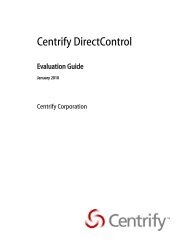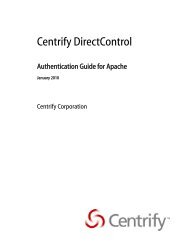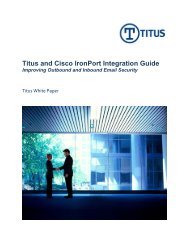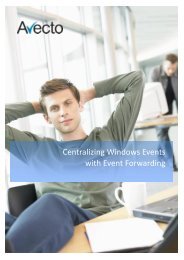Using Centrify's DirectControl with Mac OS X - Cerberis
Using Centrify's DirectControl with Mac OS X - Cerberis
Using Centrify's DirectControl with Mac OS X - Cerberis
You also want an ePaper? Increase the reach of your titles
YUMPU automatically turns print PDFs into web optimized ePapers that Google loves.
CENTRIFY WHITE PAPERUSING CENTRIFY’S DIRECTCONTROL WITH MAC <strong>OS</strong> XUser PolicyCategoryDesktop & ScreenSaverIndividual Policies That Can Be Enforced• Enforce screen saver• Screen saver timeoutDock Settings • Dock size• Magnification• Position on screen• Animation for application opening• Auto hide the Dock• Lock the Dock display to prevent changes• Control applications displayed in the Dock• Display other folders or documents in the DockFinder Settings • Set Finder Type to Normal or SimpleFolder Redirection • At Login, Logout or periodic intervals perform thefollowing folder redirection settings.• Delete a user’s path• Delete symbolic links• Create symbolic links• Rename symbolic linksOther ApplicationSettingsMedia AccessControlsMobility SyncSettings• Distribute application specific plist files• Control access to CDs and CD-ROMs• Control access to DVDs• Control access to recordable discs• Control access to internal disks• Control access to external disks (including USB Flash disksand iPods)• Force eject of removable media at logout• Control synchronization• Control what items will sync at login/logout• Control what items will sync in the background• Control what items should be skippedScripts • Specify login and logout scriptsSecurity • Require password to wake this computer from sleep orscreen saver• Smart card removal policy to lock screen or logout• Prohibit screen saver unlock <strong>with</strong> expired password (whenoffline)System PreferenceSettings• Limit which items will be shown in System Preferences• Control display of each item in System Preferences© 2006-2008 CENTRIFY CORPORATION. ALL RIGHTS RESERVED. 17