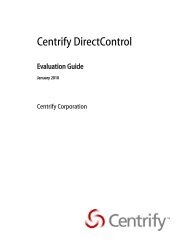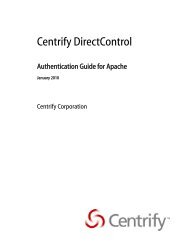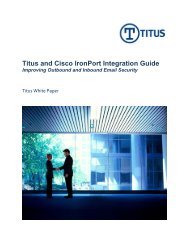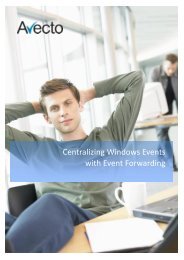Using Centrify's DirectControl with Mac OS X - Cerberis
Using Centrify's DirectControl with Mac OS X - Cerberis
Using Centrify's DirectControl with Mac OS X - Cerberis
You also want an ePaper? Increase the reach of your titles
YUMPU automatically turns print PDFs into web optimized ePapers that Google loves.
CENTRIFY WHITE PAPERUSING CENTRIFY’S DIRECTCONTROL WITH MAC <strong>OS</strong> Xon the settings defined in Figure 6 across all the System Preference visibility settings, theuser will see the following interface after login.Figure 7. Specific System settings have been disabled through Group Policy.Other policies are designed to lock down the environment and control what the user isallowed to do, including locking the Dock, controlling which applications the user canrun, and preventing the user from accessing removable media of any kind that wouldallow data to be extracted. Application access controls are easily enforced in the GroupPolicy interface by selecting the specific applications that the user should be able to run,denying the user the right to run any program they are not authorized for.© 2006-2008 CENTRIFY CORPORATION. ALL RIGHTS RESERVED. 19