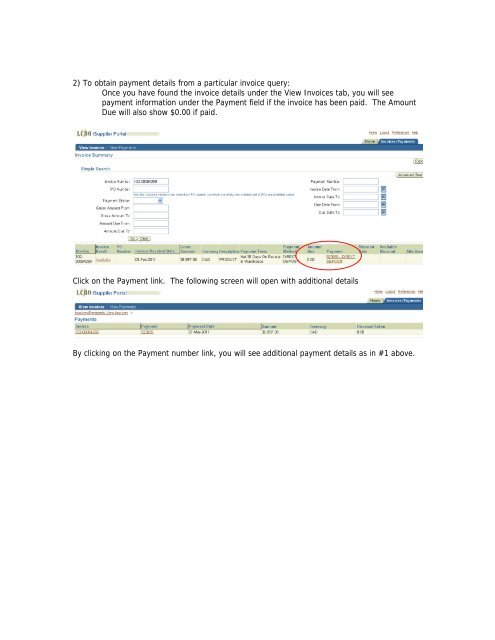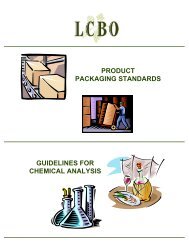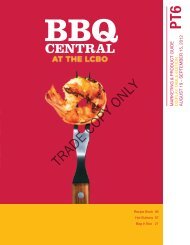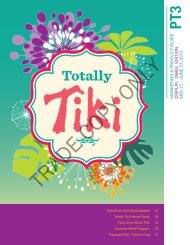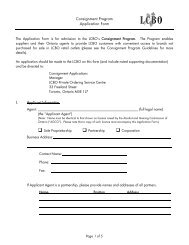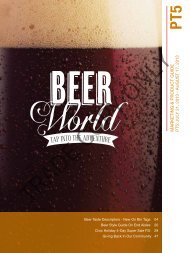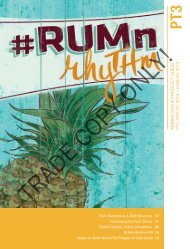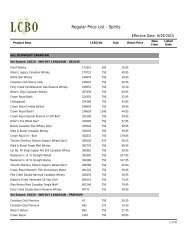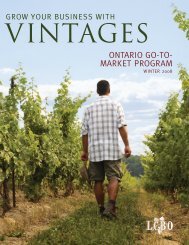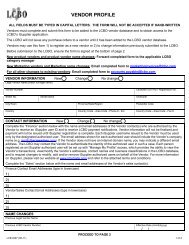iSupplier FAQs.pdf - Doing Business with LCBO
iSupplier FAQs.pdf - Doing Business with LCBO
iSupplier FAQs.pdf - Doing Business with LCBO
Create successful ePaper yourself
Turn your PDF publications into a flip-book with our unique Google optimized e-Paper software.
2) To obtain payment details from a particular invoice query:Once you have found the invoice details under the View Invoices tab, you will seepayment information under the Payment field if the invoice has been paid. The AmountDue will also show $0.00 if paid.Click on the Payment link. The following screen will open <strong>with</strong> additional detailsBy clicking on the Payment number link, you will see additional payment details as in #1 above.