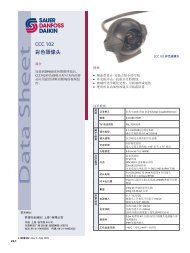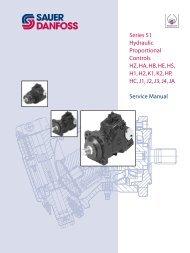JS1000 Joystick Base Technical Information ©Sauer-Danfoss
JS1000 Joystick Base Technical Information ©Sauer-Danfoss
JS1000 Joystick Base Technical Information ©Sauer-Danfoss
Create successful ePaper yourself
Turn your PDF publications into a flip-book with our unique Google optimized e-Paper software.
<strong>JS1000</strong> <strong>Joystick</strong> <strong>Base</strong><br />
<strong>Technical</strong> <strong>Information</strong><br />
Product Configuration<br />
Grip Model Code<br />
<strong>JS1000</strong> Product Configuration Model Code Example – <strong>Base</strong> Part - G, H, and J<br />
(continued) A B C D E F G H J<br />
G1 PRO Grip Side Switch Orientation<br />
Code Description<br />
R. Right handed PRO Grip<br />
L. Left handed PRO Grip<br />
G2 PRO Grip Side Switch Color<br />
Code Description<br />
.R Red side switch<br />
.Y Yellow side switch<br />
.B Black side switch<br />
.G Grey side switch<br />
.N No side switch<br />
10 520L0826 • Rev GA • Nov 2010<br />
J S 1 0 0 0 X Y A J 3 3 1 T P R O R 3 R L R Y Y N R N G N<br />
H PRO Grip Front Plate Switch Color Selection Examples<br />
Code Description<br />
NNNNN No switches (diagram 0NN*)<br />
RYBGR<br />
Position 1 switch Red, position 2 switch Yellow, position 3 switch Black, position 4 switch Grey,<br />
position 5 switch Red (diagram 5NN*)<br />
YYYYY 5 Yellow switches (diagram 5NN*)<br />
RNNRB<br />
Position 1 switch Red, No position 2 switch, No position 3 switch, position 4 switch Red, position<br />
5 switch Black (diagram 3NN*)<br />
YRNNN<br />
Position 1 switch Yellow, Position 2 switch Red, No position 3 switch, No position 4 switch, No<br />
position 5 switch (diagram 2RL*)<br />
* See PRO Grip Button and Proportional Roller CAN Naming Conventions, page 17. Number<br />
refers to button location on grip front panel. Select one color code for each switch.<br />
J Operator Presence Switch Option (not available)<br />
Code Description<br />
N No: operator presence switch option not selected<br />
1 2