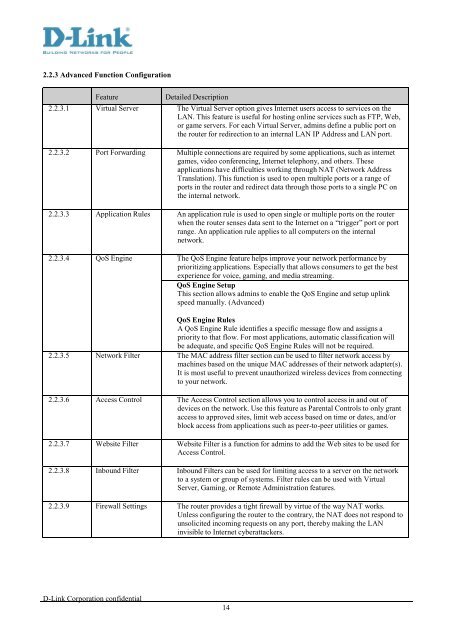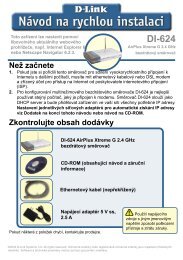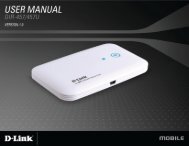DIR-826L A1 FW1.00 External Spec 1.00 - D-Link
DIR-826L A1 FW1.00 External Spec 1.00 - D-Link
DIR-826L A1 FW1.00 External Spec 1.00 - D-Link
You also want an ePaper? Increase the reach of your titles
YUMPU automatically turns print PDFs into web optimized ePapers that Google loves.
2.2.3 Advanced Function ConfigurationFeatureDetailed Description2.2.3.1 Virtual Server The Virtual Server option gives Internet users access to services on theLAN. This feature is useful for hosting online services such as FTP, Web,or game servers. For each Virtual Server, admins define a public port onthe router for redirection to an internal LAN IP Address and LAN port.2.2.3.2 Port Forwarding Multiple connections are required by some applications, such as internetgames, video conferencing, Internet telephony, and others. Theseapplications have difficulties working through NAT (Network AddressTranslation). This function is used to open multiple ports or a range ofports in the router and redirect data through those ports to a single PC onthe internal network.2.2.3.3 Application Rules An application rule is used to open single or multiple ports on the routerwhen the router senses data sent to the Internet on a “trigger” port or portrange. An application rule applies to all computers on the internalnetwork.2.2.3.4 QoS Engine The QoS Engine feature helps improve your network performance byprioritizing applications. Especially that allows consumers to get the bestexperience for voice, gaming, and media streaming.QoS Engine SetupThis section allows admins to enable the QoS Engine and setup uplinkspeed manually. (Advanced)QoS Engine RulesA QoS Engine Rule identifies a specific message flow and assigns apriority to that flow. For most applications, automatic classification willbe adequate, and specific QoS Engine Rules will not be required.2.2.3.5 Network Filter The MAC address filter section can be used to filter network access bymachines based on the unique MAC addresses of their network adapter(s).It is most useful to prevent unauthorized wireless devices from connectingto your network.2.2.3.6 Access Control The Access Control section allows you to control access in and out ofdevices on the network. Use this feature as Parental Controls to only grantaccess to approved sites, limit web access based on time or dates, and/orblock access from applications such as peer-to-peer utilities or games.2.2.3.7 Website Filter Website Filter is a function for admins to add the Web sites to be used forAccess Control.2.2.3.8 Inbound Filter Inbound Filters can be used for limiting access to a server on the networkto a system or group of systems. Filter rules can be used with VirtualServer, Gaming, or Remote Administration features.2.2.3.9 Firewall Settings The router provides a tight firewall by virtue of the way NAT works.Unless configuring the router to the contrary, the NAT does not respond tounsolicited incoming requests on any port, thereby making the LANinvisible to Internet cyberattackers.D-<strong>Link</strong> Corporation confidential