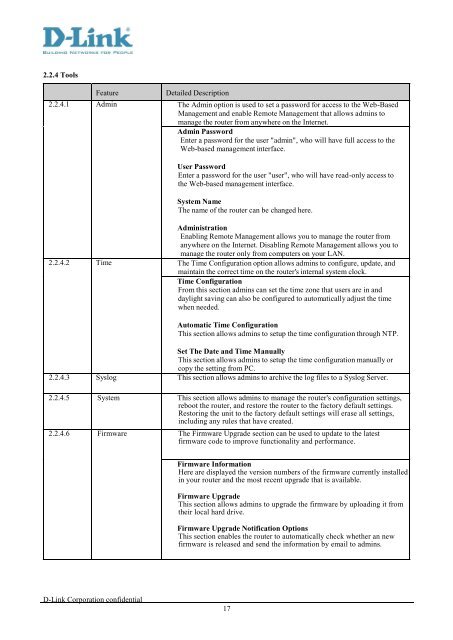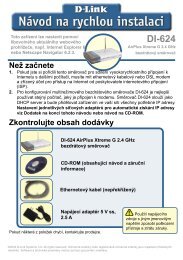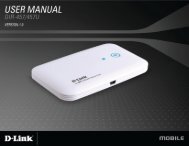DIR-826L A1 FW1.00 External Spec 1.00 - D-Link
DIR-826L A1 FW1.00 External Spec 1.00 - D-Link
DIR-826L A1 FW1.00 External Spec 1.00 - D-Link
Create successful ePaper yourself
Turn your PDF publications into a flip-book with our unique Google optimized e-Paper software.
2.2.4 ToolsFeatureDetailed Description2.2.4.1 Admin The Admin option is used to set a password for access to the Web-BasedManagement and enable Remote Management that allows admins tomanage the router from anywhere on the Internet.Admin PasswordEnter a password for the user "admin", who will have full access to theWeb-based management interface.User PasswordEnter a password for the user "user", who will have read-only access tothe Web-based management interface.System NameThe name of the router can be changed here.AdministrationEnabling Remote Management allows you to manage the router fromanywhere on the Internet. Disabling Remote Management allows you tomanage the router only from computers on your LAN.2.2.4.2 Time The Time Configuration option allows admins to configure, update, andmaintain the correct time on the router's internal system clock.Time ConfigurationFrom this section admins can set the time zone that users are in anddaylight saving can also be configured to automatically adjust the timewhen needed.Automatic Time ConfigurationThis section allows admins to setup the time configuration through NTP.Set The Date and Time ManuallyThis section allows admins to setup the time configuration manually orcopy the setting from PC.2.2.4.3 Syslog This section allows admins to archive the log files to a Syslog Server.2.2.4.5 System This section allows admins to manage the router's configuration settings,reboot the router, and restore the router to the factory default settings.Restoring the unit to the factory default settings will erase all settings,including any rules that have created.2.2.4.6 Firmware The Firmware Upgrade section can be used to update to the latestfirmware code to improve functionality and performance.Firmware InformationHere are displayed the version numbers of the firmware currently installedin your router and the most recent upgrade that is available.Firmware UpgradeThis section allows admins to upgrade the firmware by uploading it fromtheir local hard drive.Firmware Upgrade Notification OptionsThis section enables the router to automatically check whether an newfirmware is released and send the information by email to admins.D-<strong>Link</strong> Corporation confidential