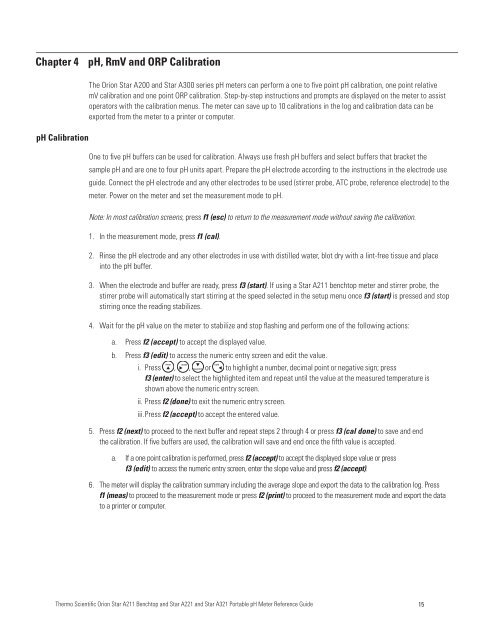Thermo Scientific Orion Star A221 Reference Guide - Geotech ...
Thermo Scientific Orion Star A221 Reference Guide - Geotech ...
Thermo Scientific Orion Star A221 Reference Guide - Geotech ...
- No tags were found...
You also want an ePaper? Increase the reach of your titles
YUMPU automatically turns print PDFs into web optimized ePapers that Google loves.
Chapter 4 pH, RmV and ORP CalibrationpH Calibrationsample pH and are one to four pH units apart. Prepare the pH electrode according to the instructions in the electrode useguide. Connect the pH electrode and any other electrodes to be used (stirrer probe, ATC probe, reference electrode) to theNote: In most calibration screens, press f1 (esc) to return to the measurement mode without saving the calibration. f1 (cal). into the pH buffer.3. When the electrode and buffer are ready, press f3 (start)f3 (start) is pressed and stopstirring once the reading stabilizes. a. Press f2 (accept) to accept the displayed value.b. Press f3 (edit) to access the numeric entry screen and edit the value.i. Press , , or to highlight a number, decimal point or negative sign; pressf3 (enter) to select the highlighted item and repeat until the value at the measured temperature isii. Press f2 (done)iii. Press f2 (accept) to accept the entered value. f2 (next) press f3 (cal done) to save and endf2 (accept) to accept the displayed slope value or pressf3 (edit) to access the numeric entry screen, enter the slope value and press f2 (accept). f1 (meas) to proceed to the measurement mode or press f2 (print)to a printer or computer.<strong>Thermo</strong> <strong>Scientific</strong> <strong>Orion</strong> <strong>Star</strong> A211 Benchtop and <strong>Star</strong> <strong>A221</strong> and <strong>Star</strong> A321 Portable pH Meter <strong>Reference</strong> <strong>Guide</strong>15