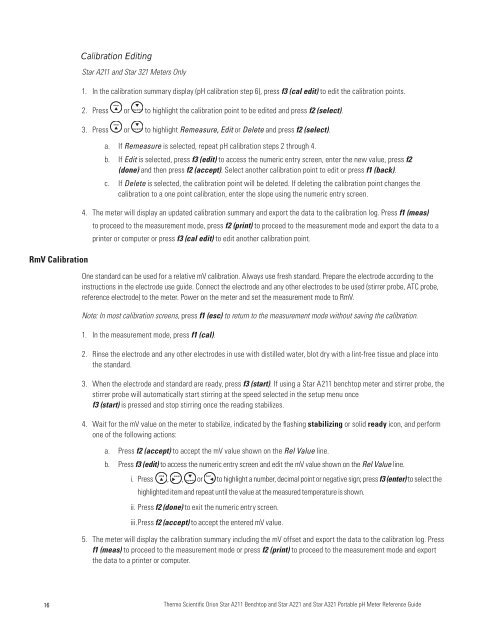Thermo Scientific Orion Star A221 Reference Guide - Geotech ...
Thermo Scientific Orion Star A221 Reference Guide - Geotech ...
Thermo Scientific Orion Star A221 Reference Guide - Geotech ...
- No tags were found...
Create successful ePaper yourself
Turn your PDF publications into a flip-book with our unique Google optimized e-Paper software.
Calibration Editing<strong>Star</strong> A211 and <strong>Star</strong> 321 Meters Only press f3 (cal edit) to edit the calibration points.2. Press or to highlight the calibration point to be edited and press f2 (select).3. Press or to highlight Remeasure, Edit or Delete and press f2 (select). RemeasureEdit is selected, press f3 (edit)f2(done) and then press f2 (accept). Select another calibration point to edit or press f1 (back).Deletecalibration to a one point calibration, enter the slope using the numeric entry screen.RmV Calibration f1 (meas)to proceed to the measurement mode, press f2 (print)printer or computer or press f3 (cal edit) to edit another calibration point.instructions in the electrode use guide. Connect the electrode and any other electrodes to be used (stirrer probe, ATC probe,Note: In most calibration screens, press f1 (esc) to return to the measurement mode without saving the calibration. f1 (cal). the standard.3. When the electrode and standard are ready, press f3 (start)f3 (start) is pressed and stop stirring once the reading stabilizes. stabilizing or solid ready icon, and performa. Press f2 (accept)Rel Value line.b. Press f3 (edit)Rel Value line.i. Press , , or to highlight a number, decimal point or negative sign; press f3 (enter) to select theii. Press f2 (done)iii. Press f2 (accept) to accept the entered mV value. f1 (meas) to proceed to the measurement mode or press f2 (print)the data to a printer or computer.16 <strong>Thermo</strong> <strong>Scientific</strong> <strong>Orion</strong> <strong>Star</strong> A211 Benchtop and <strong>Star</strong> <strong>A221</strong> and <strong>Star</strong> A321 Portable pH Meter <strong>Reference</strong> <strong>Guide</strong>