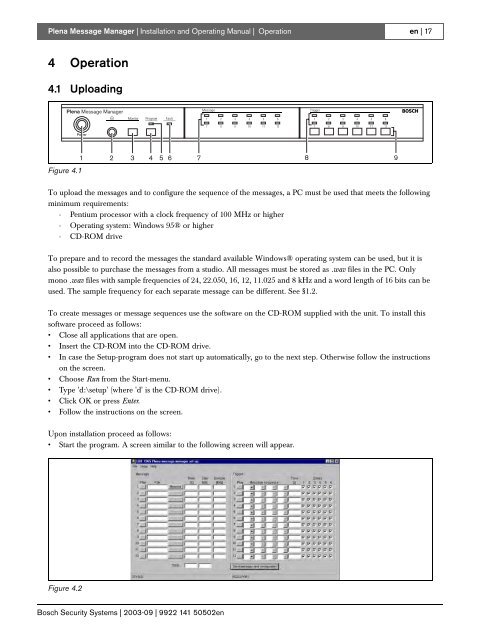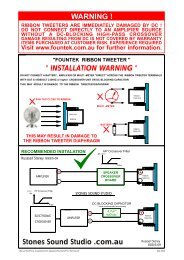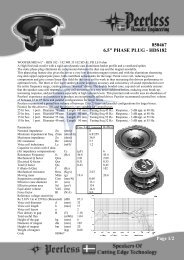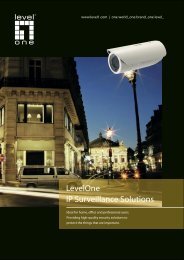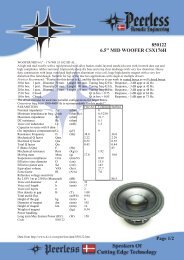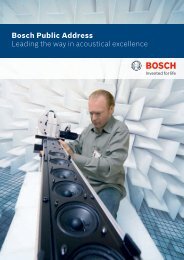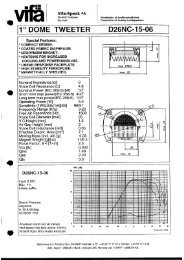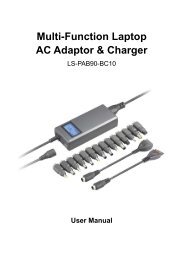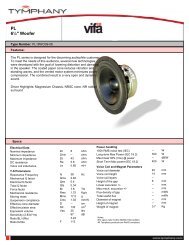LBB 1965/00 Plena Message Manager - WES Components
LBB 1965/00 Plena Message Manager - WES Components
LBB 1965/00 Plena Message Manager - WES Components
You also want an ePaper? Increase the reach of your titles
YUMPU automatically turns print PDFs into web optimized ePapers that Google loves.
<strong>Plena</strong> <strong>Message</strong> <strong>Manager</strong> | Installation and Operating Manual | Operationen | 174 Operation4.1 Uploading<strong>Plena</strong> <strong>Message</strong> <strong>Manager</strong>Figure 4.11 2 3 4 5 6 78 9To upload the messages and to configure the sequence of the messages, a PC must be used that meets the followingminimum requirements:- Pentium processor with a clock frequency of 1<strong>00</strong> MHz or higher- Operating system: Windows 95® or higher- CD-ROM driveTo prepare and to record the messages the standard available Windows® operating system can be used, but it isalso possible to purchase the messages from a studio. All messages must be stored as .wav files in the PC. Onlymono .wav files with sample frequencies of 24, 22.050, 16, 12, 11.025 and 8 kHz and a word length of 16 bits can beused. The sample frequency for each separate message can be different. See §1.2.To create messages or message sequences use the software on the CD-ROM supplied with the unit. To install thissoftware proceed as follows:• Close all applications that are open.• Insert the CD-ROM into the CD-ROM drive.• In case the Setup-program does not start up automatically, go to the next step. Otherwise follow the instructionson the screen.• Choose Run from the Start-menu.• Type 'd:\setup' (where 'd' is the CD-ROM drive).• Click OK or press Enter.• Follow the instructions on the screen.Upon installation proceed as follows:• Start the program. A screen similar to the following screen will appear.Figure 4.2Bosch Security Systems | 2<strong>00</strong>3-09 | 9922 141 50502en