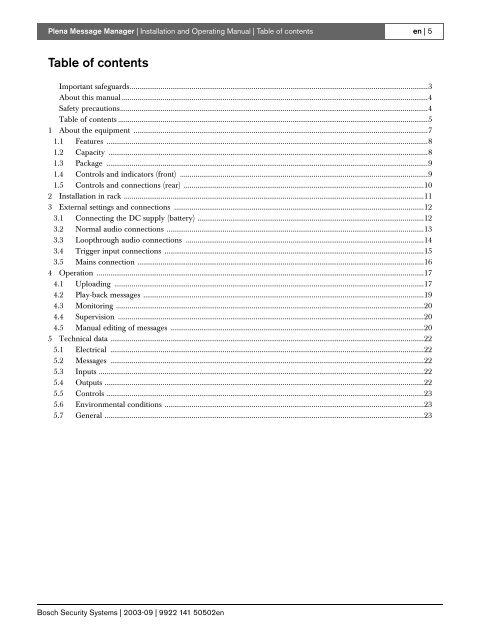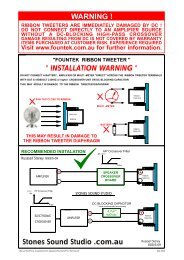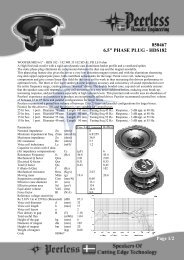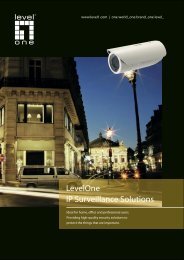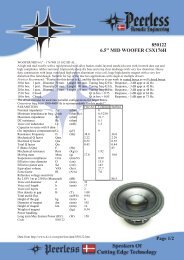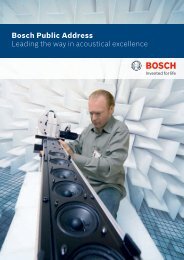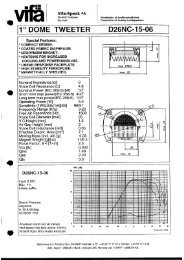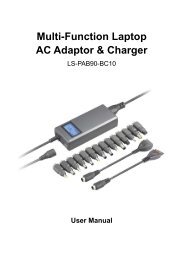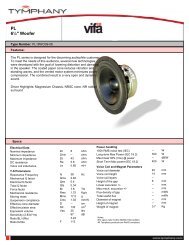LBB 1965/00 Plena Message Manager - WES Components
LBB 1965/00 Plena Message Manager - WES Components
LBB 1965/00 Plena Message Manager - WES Components
You also want an ePaper? Increase the reach of your titles
YUMPU automatically turns print PDFs into web optimized ePapers that Google loves.
<strong>Plena</strong> <strong>Message</strong> <strong>Manager</strong> | Installation and Operating Manual | Table of contents en | 5Table of contentsImportant safeguards..........................................................................................................................................................3About this manual ..............................................................................................................................................................4Safety precautions...............................................................................................................................................................4Table of contents ................................................................................................................................................................51 About the equipment ........................................................................................................................................................71.1 Features ......................................................................................................................................................................81.2 Capacity .....................................................................................................................................................................81.3 Package ......................................................................................................................................................................91.4 Controls and indicators (front) ................................................................................................................................91.5 Controls and connections (rear) ............................................................................................................................102 Installation in rack ...........................................................................................................................................................113 External settings and connections .................................................................................................................................123.1 Connecting the DC supply (battery) .....................................................................................................................123.2 Normal audio connections .....................................................................................................................................133.3 Loopthrough audio connections ...........................................................................................................................143.4 Trigger input connections ......................................................................................................................................153.5 Mains connection ....................................................................................................................................................164 Operation .........................................................................................................................................................................174.1 Uploading ................................................................................................................................................................174.2 Play-back messages .................................................................................................................................................194.3 Monitoring ...............................................................................................................................................................204.4 Supervision ..............................................................................................................................................................204.5 Manual editing of messages ...................................................................................................................................205 Technical data ..................................................................................................................................................................225.1 Electrical ..................................................................................................................................................................225.2 <strong>Message</strong>s ..................................................................................................................................................................225.3 Inputs ........................................................................................................................................................................225.4 Outputs .....................................................................................................................................................................225.5 Controls ....................................................................................................................................................................235.6 Environmental conditions ......................................................................................................................................235.7 General .....................................................................................................................................................................23Bosch Security Systems | 2<strong>00</strong>3-09 | 9922 141 50502en