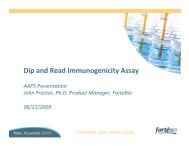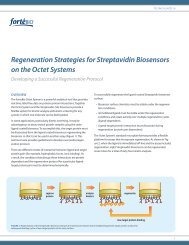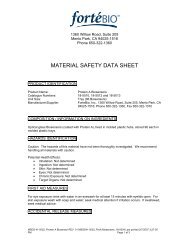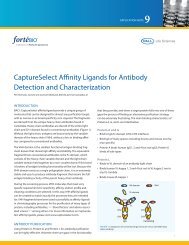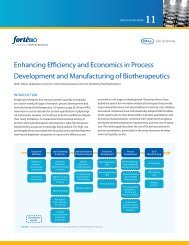Dip and Read⢠Residual Protein A Detection Kit - ForteBio
Dip and Read⢠Residual Protein A Detection Kit - ForteBio
Dip and Read⢠Residual Protein A Detection Kit - ForteBio
Create successful ePaper yourself
Turn your PDF publications into a flip-book with our unique Google optimized e-Paper software.
Technical Note 187 In tab 2:aDefine the locations of the biosensors. Locations can bechanged by highlighting the biosensors <strong>and</strong> using theRemove, Fill or Fill Plate buttons.b Choose <strong>Residual</strong> <strong>Protein</strong> A from the Sensor Type dropdownmenu (must be created before the assay can be runon an instrument, see instructions above).cAdd biosensor information in the table on the right (ifdesired).8 In tab 3:aEnter the location <strong>and</strong> folder name in which the datashould be saved.b Enter a delay if needed to complete the 5-minute minimumsample equilibration time.9 Start the assay by clicking the Go button. The default settingswill ensure the data, method <strong>and</strong> runtime charts are savedautomatically.DATA ANALYSIS1 Start the Data Analysis software (version 6.1 or later).2 In tab 1:aLoad data by locating the data folder in the lower explorertree, right click on it, <strong>and</strong> choose Load Folder.b Select data to analyze by clicking on the data folder in theQuantitation section of the Loaded Data tree. Multiple datasets can be selected for analysis. All selected data sets willbe analyzed as a group.cOnce the data is loaded, sample ID, group, concentration<strong>and</strong> dilution factors can be modified in the table if needed.3 In tab 2:aSelect the desired st<strong>and</strong>ard curve.b Select R equilibrium as the binding rate equation. Thisequation will fit the binding curve generated during theexperiment <strong>and</strong> calculate a response at equilibrium as theoutput signal.cClick Calculate Binding Rate. Results will be displayed automaticallyin the table.4 Click the Save Report button or select File > Save Report togenerate a Microsoft® Excel formatted report.7