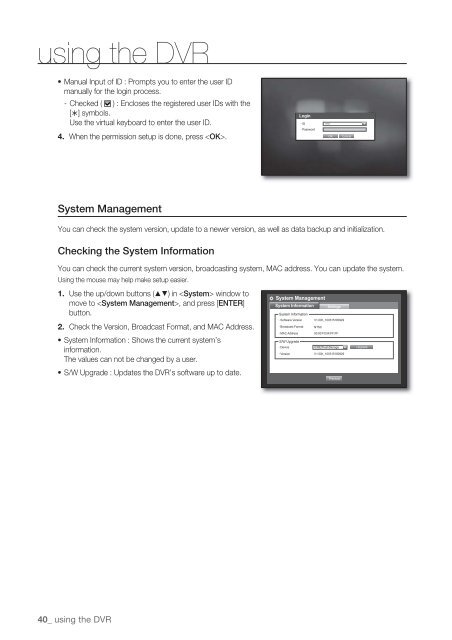UserManual Samsung SRD-1652D DVR
UserManual Samsung SRD-1652D DVR
UserManual Samsung SRD-1652D DVR
You also want an ePaper? Increase the reach of your titles
YUMPU automatically turns print PDFs into web optimized ePapers that Google loves.
using the <strong>DVR</strong>• Manual Input of ID : Prompts you to enter the user IDmanually for the login process.- Checked ( ) : Encloses the registered user IDs with the[] symbols.Use the virtual keyboard to enter the user ID.4. When the permission setup is done, press .Login• ID *****• PasswordOKCancelSystem ManagementYou can check the system version, update to a newer version, as well as data backup and initialization.Checking the System InformationYou can check the current system version, broadcasting system, MAC address. You can update the system.Using the mouse may help make setup easier.1. Use the up/down buttons () in window tomove to , and press [ENTER]button.2. Check the Version, Broadcast Format, and MAC Address.• System Information : Shows the current system’sinformation.The values can not be changed by a user.• S/W Upgrade : Updates the <strong>DVR</strong>’s software up to date.System ManagementSystem InformationSystem Information• Software Version• Broadcast Format• MAC AddressS/W Upgrade• Device• VersionV1.00h_100315180929NTSCSettings00:00:F0:54:FF:FFUSB2FlashStorageV1.00h_100315180929PreviousUpgrade40_ using the <strong>DVR</strong>