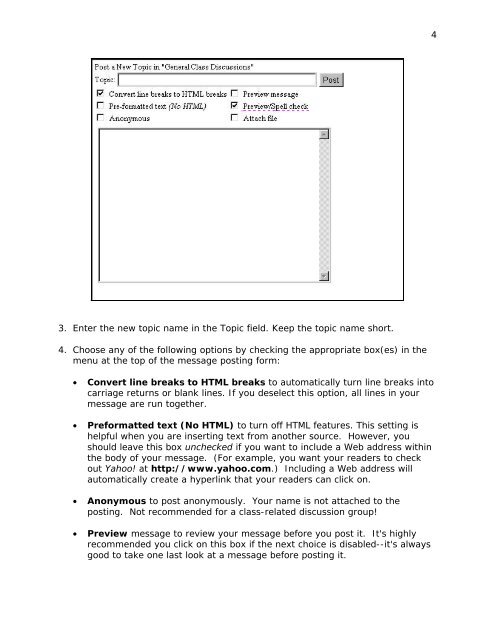PARTICIPATING IN WEBBOARD CONFERENCES
PARTICIPATING IN WEBBOARD CONFERENCES
PARTICIPATING IN WEBBOARD CONFERENCES
Create successful ePaper yourself
Turn your PDF publications into a flip-book with our unique Google optimized e-Paper software.
43. Enter the new topic name in the Topic field. Keep the topic name short.4. Choose any of the following options by checking the appropriate box(es) in themenu at the top of the message posting form:• Convert line breaks to HTML breaks to automatically turn line breaks intocarriage returns or blank lines. If you deselect this option, all lines in yourmessage are run together.• Preformatted text (No HTML) to turn off HTML features. This setting ishelpful when you are inserting text from another source. However, youshould leave this box unchecked if you want to include a Web address withinthe body of your message. (For example, you want your readers to checkout Yahoo! at http://www.yahoo.com.) Including a Web address willautomatically create a hyperlink that your readers can click on.• Anonymous to post anonymously. Your name is not attached to theposting. Not recommended for a class-related discussion group!• Preview message to review your message before you post it. It's highlyrecommended you click on this box if the next choice is disabled--it's alwaysgood to take one last look at a message before posting it.