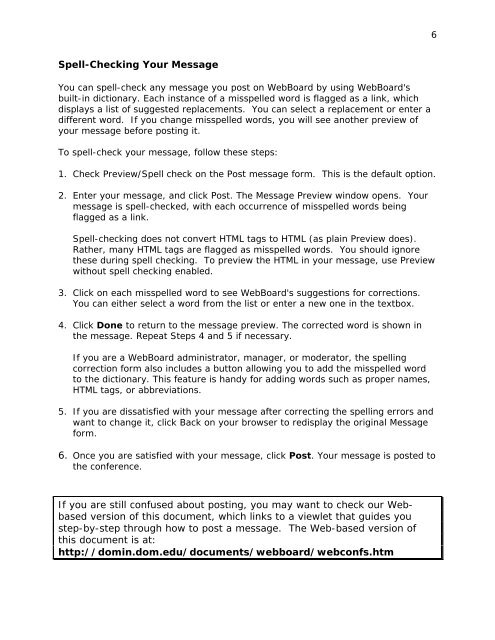PARTICIPATING IN WEBBOARD CONFERENCES
PARTICIPATING IN WEBBOARD CONFERENCES
PARTICIPATING IN WEBBOARD CONFERENCES
Create successful ePaper yourself
Turn your PDF publications into a flip-book with our unique Google optimized e-Paper software.
6Spell-Checking Your MessageYou can spell-check any message you post on WebBoard by using WebBoard'sbuilt-in dictionary. Each instance of a misspelled word is flagged as a link, whichdisplays a list of suggested replacements. You can select a replacement or enter adifferent word. If you change misspelled words, you will see another preview ofyour message before posting it.To spell-check your message, follow these steps:1. Check Preview/Spell check on the Post message form. This is the default option.2. Enter your message, and click Post. The Message Preview window opens. Yourmessage is spell-checked, with each occurrence of misspelled words beingflagged as a link.Spell-checking does not convert HTML tags to HTML (as plain Preview does).Rather, many HTML tags are flagged as misspelled words. You should ignorethese during spell checking. To preview the HTML in your message, use Previewwithout spell checking enabled.3. Click on each misspelled word to see WebBoard's suggestions for corrections.You can either select a word from the list or enter a new one in the textbox.4. Click Done to return to the message preview. The corrected word is shown inthe message. Repeat Steps 4 and 5 if necessary.If you are a WebBoard administrator, manager, or moderator, the spellingcorrection form also includes a button allowing you to add the misspelled wordto the dictionary. This feature is handy for adding words such as proper names,HTML tags, or abbreviations.5. If you are dissatisfied with your message after correcting the spelling errors andwant to change it, click Back on your browser to redisplay the original Messageform.6. Once you are satisfied with your message, click Post. Your message is posted tothe conference.If you are still confused about posting, you may want to check our Webbasedversion of this document, which links to a viewlet that guides youstep-by-step through how to post a message. The Web-based version ofthis document is at:http://domin.dom.edu/documents/webboard/webconfs.htm