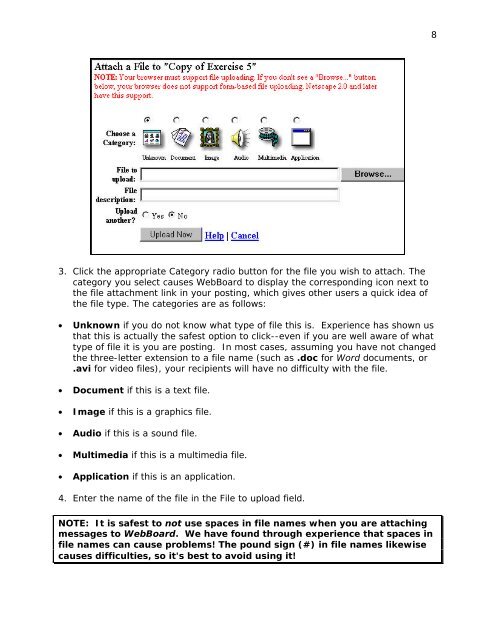PARTICIPATING IN WEBBOARD CONFERENCES
PARTICIPATING IN WEBBOARD CONFERENCES
PARTICIPATING IN WEBBOARD CONFERENCES
You also want an ePaper? Increase the reach of your titles
YUMPU automatically turns print PDFs into web optimized ePapers that Google loves.
83. Click the appropriate Category radio button for the file you wish to attach. Thecategory you select causes WebBoard to display the corresponding icon next tothe file attachment link in your posting, which gives other users a quick idea ofthe file type. The categories are as follows:• Unknown if you do not know what type of file this is. Experience has shown usthat this is actually the safest option to click--even if you are well aware of whattype of file it is you are posting. In most cases, assuming you have not changedthe three-letter extension to a file name (such as .doc for Word documents, or.avi for video files), your recipients will have no difficulty with the file.• Document if this is a text file.• Image if this is a graphics file.• Audio if this is a sound file.• Multimedia if this is a multimedia file.• Application if this is an application.4. Enter the name of the file in the File to upload field.NOTE: It is safest to not use spaces in file names when you are attachingmessages to WebBoard. We have found through experience that spaces infile names can cause problems! The pound sign (#) in file names likewisecauses difficulties, so it's best to avoid using it!