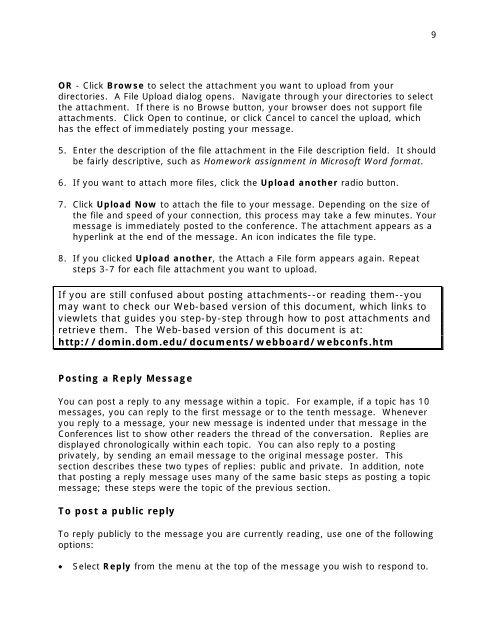PARTICIPATING IN WEBBOARD CONFERENCES
PARTICIPATING IN WEBBOARD CONFERENCES
PARTICIPATING IN WEBBOARD CONFERENCES
You also want an ePaper? Increase the reach of your titles
YUMPU automatically turns print PDFs into web optimized ePapers that Google loves.
9OR - Click Browse to select the attachment you want to upload from yourdirectories. A File Upload dialog opens. Navigate through your directories to selectthe attachment. If there is no Browse button, your browser does not support fileattachments. Click Open to continue, or click Cancel to cancel the upload, whichhas the effect of immediately posting your message.5. Enter the description of the file attachment in the File description field. It shouldbe fairly descriptive, such as Homework assignment in Microsoft Word format.6. If you want to attach more files, click the Upload another radio button.7. Click Upload Now to attach the file to your message. Depending on the size ofthe file and speed of your connection, this process may take a few minutes. Yourmessage is immediately posted to the conference. The attachment appears as ahyperlink at the end of the message. An icon indicates the file type.8. If you clicked Upload another, the Attach a File form appears again. Repeatsteps 3-7 for each file attachment you want to upload.If you are still confused about posting attachments--or reading them--youmay want to check our Web-based version of this document, which links toviewlets that guides you step-by-step through how to post attachments andretrieve them. The Web-based version of this document is at:http://domin.dom.edu/documents/webboard/webconfs.htmPosting a Reply MessageYou can post a reply to any message within a topic. For example, if a topic has 10messages, you can reply to the first message or to the tenth message. Wheneveryou reply to a message, your new message is indented under that message in theConferences list to show other readers the thread of the conversation. Replies aredisplayed chronologically within each topic. You can also reply to a postingprivately, by sending an email message to the original message poster. Thissection describes these two types of replies: public and private. In addition, notethat posting a reply message uses many of the same basic steps as posting a topicmessage; these steps were the topic of the previous section.To post a public replyTo reply publicly to the message you are currently reading, use one of the followingoptions:• Select Reply from the menu at the top of the message you wish to respond to.