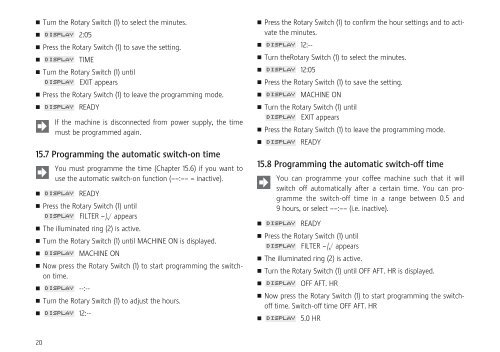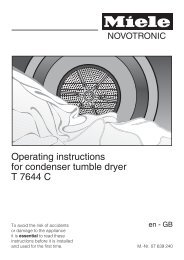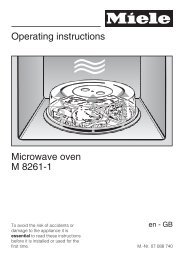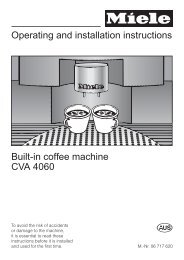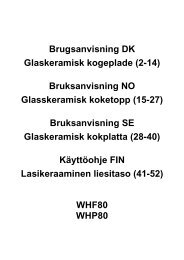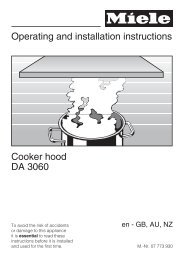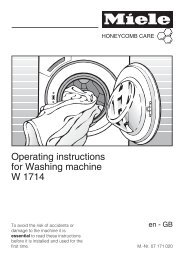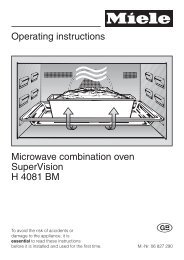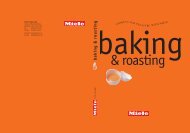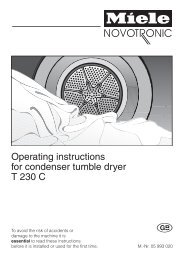IMPRESSA F70 / F707 - Esperanza
IMPRESSA F70 / F707 - Esperanza
IMPRESSA F70 / F707 - Esperanza
- No tags were found...
Create successful ePaper yourself
Turn your PDF publications into a flip-book with our unique Google optimized e-Paper software.
Turn the Rotary Switch (1) to select the minutes. 2:05 Press the Rotary Switch (1) to save the setting.TIME Turn the Rotary Switch (1) untilEXIT appears Press the Rotary Switch (1) to leave the programming mode.READYIf the machine is disconnected from power supply, the timemust be programmed again.15.7 Programming the automatic switch-on timeYou must programme the time (Chapter 15.6) if you want touse the automatic switch-on function (––:–– = inactive).READY Press the Rotary Switch (1) untilFILTER –/ appears The illuminated ring (2) is active. Turn the Rotary Switch (1) until MACHINE ON is displayed.MACHINE ON Now press the Rotary Switch (1) to start programming the switchontime. --:-- Turn the Rotary Switch (1) to adjust the hours. 12:-- Press the Rotary Switch (1) to confirm the hour settings and to activatethe minutes. 12:-- Turn theRotary Switch (1) to select the minutes. 12:05 Press the Rotary Switch (1) to save the setting.MACHINE ON Turn the Rotary Switch (1) untilEXIT appears Press the Rotary Switch (1) to leave the programming mode.READY15.8 Programming the automatic switch-off timeYou can programme your coffee machine such that it willswitch off automatically after a certain time. You can programmethe switch-off time in a range between 0.5 and9 hours, or select ––:–– (i.e. inactive).READY Press the Rotary Switch (1) untilFILTER –/ appears The illuminated ring (2) is active. Turn the Rotary Switch (1) until OFF AFT. HR is displayed.OFF AFT. HR Now press the Rotary Switch (1) to start programming the switchofftime. Switch-off time OFF AFT. HR5.0 HR20