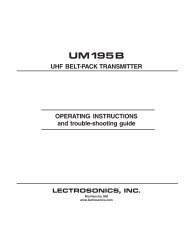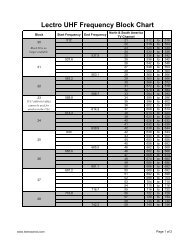HDU-3800 Juno Upconverter Installation and ... - All Mobile Video
HDU-3800 Juno Upconverter Installation and ... - All Mobile Video
HDU-3800 Juno Upconverter Installation and ... - All Mobile Video
- No tags were found...
Create successful ePaper yourself
Turn your PDF publications into a flip-book with our unique Google optimized e-Paper software.
Menu Descriptions ............................................................................. 60Calibrating <strong>Video</strong> (Engineering Menu) .................................................... 70Menu Descriptions ............................................................................. 72Controlling Filters <strong>and</strong> Apertures (Aperture Menu) ................................ 81Menu Descriptions ............................................................................. 82Saving <strong>and</strong> Recalling Unit Settings (Memories Menu) ............................ 90Functions that Can be Saved <strong>and</strong> Recalled ........................................90Functions that Cannot be Saved <strong>and</strong> Recalled .................................. 91Menu Descriptions ............................................................................. 92Using Freeze Status (Freeze Menu) ...........................................................93Menu Descriptions ............................................................................. 94Fading to/from Black (Fade Menu) .......................................................... 95Menu Descriptions ............................................................................. 96Activating Test Signal Patterns (Test Menu) ............................................ 97Menu Descriptions ............................................................................. 98Tips <strong>and</strong> Shortcuts ................................................................................... 102Chapter 6: Technical Reference <strong>and</strong> ServicingInstructions............................................................................................. 105Display Screen Messages ......................................................................... 106<strong>HDU</strong>-<strong>3800</strong> <strong>Upconverter</strong> Specifications .................................................. 107Changing the Battery in the DCP Front Panel ........................................ 108Battery Replacement Procedure ...................................................... 109Testing the New Battery ................................................................... 110Appendix A: <strong>HDU</strong>-<strong>3800</strong> Sequence Input............................ 111Sequence Input Explanation <strong>and</strong> Specifications ..................................... 1113:2 Pull Down Sequence ................................................................... 111Sequence Input Design .................................................................... 111Signal Timing ................................................................................... 112Ensuring a Working Sequence Input .............................................. 112Remote Control Operation of the <strong>HDU</strong>-<strong>3800</strong> ........................................ 113Overview ........................................................................................... 113Method of Connection ..................................................................... 113When Using Long Cables ................................................................. 115Starting up Multiple Connected <strong>HDU</strong>-<strong>3800</strong> Units ......................... 116Setting Optimal Search Time ........................................................... 116Remote Control Menus .................................................................... 117Controlling a Specific Unit .............................................................. 119<strong>HDU</strong>-<strong>3800</strong> <strong>Installation</strong> <strong>and</strong> Operation Manualxiii