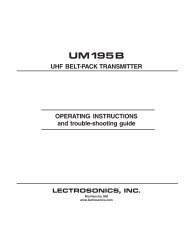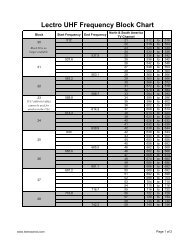- Page 5 and 6: PrefacePurposeAudienceWriting Conve
- Page 9 and 10: Use Proper Power CordTo avoid fire
- Page 11 and 12: Battery Use WarningsCAUTION:DANGER
- Page 13 and 14: ContentsChapter 1: Introduction ...
- Page 15 and 16: Menu Descriptions .................
- Page 17 and 18: Chapter 1IntroductionOverviewThis c
- Page 19 and 20: Product Description Chapter 1: Intr
- Page 21 and 22: Functionality Chapter 1: Introducti
- Page 23 and 24: Locating your Software and Hardware
- Page 25 and 26: Chapter 2InstallationOverviewThese
- Page 27 and 28: Pre-Installation Information Chapte
- Page 29 and 30: Power Connections Chapter 2: Instal
- Page 31 and 32: Chapter 3Module Options and SystemC
- Page 33 and 34: IHB (3800 HB) Module Chapter 3: Mod
- Page 35 and 36: JCI (3800CI) Module Chapter 3: Modu
- Page 37 and 38: JGL(3800 GL) Module Chapter 3: Modu
- Page 39 and 40: JAA (3800 AD) Module Chapter 3: Mod
- Page 41: JCO (3800CO-1) Module Chapter 3: Mo
- Page 45 and 46: System Configuration Chapter 3: Mod
- Page 47: Chapter 4Control DescriptionsOvervi
- Page 51 and 52: Indicator Highways and Rotary Knobs
- Page 53 and 54: Display Screen and LED Indicators C
- Page 55 and 56: Control Buttons and the Menu Rotary
- Page 57 and 58: Control Buttons and the Menu Rotary
- Page 59 and 60: Chapter 5OperationOverviewAvailable
- Page 61 and 62: Selecting Analog or Digital Input F
- Page 63 and 64: Selecting Analog or Digital Input F
- Page 65 and 66: Setting the Output Standard (Output
- Page 67 and 68: Changing the Aspect Ratio (Arc Menu
- Page 69 and 70: Changing the Aspect Ratio (Arc Menu
- Page 71 and 72: Changing the Aspect Ratio (Arc Menu
- Page 74 and 75: Chapter 5: OperationConfiguring Inp
- Page 76 and 77: Chapter 5: OperationConfiguring Inp
- Page 78 and 79: Chapter 5: OperationConfiguring Inp
- Page 80 and 81: Chapter 5: OperationConfiguring Inp
- Page 82 and 83: Chapter 5: OperationConfiguring Inp
- Page 84 and 85: Chapter 5: OperationConfiguring Inp
- Page 86 and 87: Chapter 5: OperationCalibrating Vid
- Page 88 and 89: Chapter 5: OperationCalibrating Vid
- Page 90 and 91: Chapter 5: OperationCalibrating Vid
- Page 92 and 93:
Chapter 5: OperationCalibrating Vid
- Page 94 and 95:
Chapter 5: OperationCalibrating Vid
- Page 96 and 97:
Chapter 5: OperationCalibrating Vid
- Page 98 and 99:
Chapter 5: OperationControlling Fil
- Page 100 and 101:
Chapter 5: OperationControlling Fil
- Page 102 and 103:
Chapter 5: OperationControlling Fil
- Page 104 and 105:
Chapter 5: OperationControlling Fil
- Page 106 and 107:
Chapter 5: OperationSaving and Reca
- Page 108 and 109:
Chapter 5: OperationSaving and Reca
- Page 110 and 111:
Chapter 5: OperationUsing Freeze St
- Page 112 and 113:
Chapter 5: OperationFading to/from
- Page 114 and 115:
Chapter 5: OperationActivating Test
- Page 116 and 117:
Chapter 5: OperationActivating Test
- Page 118 and 119:
Chapter 5: OperationTips and Shortc
- Page 120 and 121:
Chapter 5: OperationTips and Shortc
- Page 122 and 123:
Chapter 6: Technical Reference and
- Page 124 and 125:
Chapter 6: Technical Reference and
- Page 126 and 127:
Chapter 6: Technical Reference and
- Page 128 and 129:
Appendix A: HDU-3800 Sequence Input
- Page 130 and 131:
Appendix A: HDU-3800 Sequence Input
- Page 132 and 133:
Appendix A: HDU-3800 Sequence Input
- Page 134 and 135:
Appendix A: HDU-3800 Sequence Input
- Page 136 and 137:
Appendix A: HDU-3800 Sequence Input
- Page 138 and 139:
Appendix B: Colorimetry in the Juno
- Page 140 and 141:
Appendix B: Colorimetry in the Juno
- Page 142 and 143:
Appendix B: Colorimetry in the Juno
- Page 144 and 145:
IndexChroma (Eng menu) 80chroma gai
- Page 146 and 147:
IndexMotion (Test menu) 99motion ad
- Page 148 and 149:
Index132 HDU-3800 Installation and