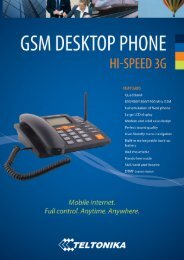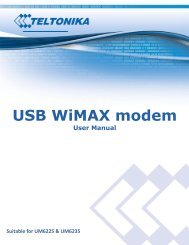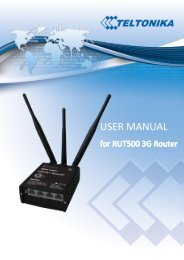TELTONIKA GSM Desktop Phone DPH200 User Manual v1.01
TELTONIKA GSM Desktop Phone DPH200 User Manual v1.01
TELTONIKA GSM Desktop Phone DPH200 User Manual v1.01
- No tags were found...
Create successful ePaper yourself
Turn your PDF publications into a flip-book with our unique Google optimized e-Paper software.
Teltonika © 2008, <strong>GSM</strong> <strong>Desktop</strong> <strong>Phone</strong> <strong>DPH200</strong> <strong>User</strong> <strong>Manual</strong> <strong>v1.01</strong>5 SMS<strong>GSM</strong> <strong>Desktop</strong> phone allows sending and receiving SMS text messages. Each SMSmessage can have a maximum of 160 characters. Contact your service provider toactivate SMS.5.1 Read SMSRead received messageWhen a new message is received picture “Message” on the LCD screen isdisplayed. To read the message press ← (Read)Read message from inbox• Press the MENU key• Select Messages by using arrow keys and press ← (OK)• Select Inbox by using arrow keys ↑↓ and press ← (OK)• Select message from the list using arrow keys↑ ↓ and press ← (Read)Reply to Received Messages• View the desired message• Press ← (OPTIONS)• Select Reply to reply with a text message and press ← (OK)• Type the phone number or use phone book to select addresseeForward Text Message• View the desired message• Press ← (OPTIONS)• Select Forward to forward text message and press ← (OK)• Type the phone number or use phone book to select addressee5.2 Send SMS• Press SMS key• Type the text using number key pad and press ← (Send)• Type the phone number or use phone book to select addressee5.3 Delete SMS• Press the MENU key• Select Messages by using arrow keys and press ← (OK)• Select Inbox by using arrow keys ↑↓ and press ← (OK)• Select message from the list using arrow keys↑ ↓ and press ← (Read)• Press ← (OPTIONS)• Select Delete to delete text message and press ← (OK)10