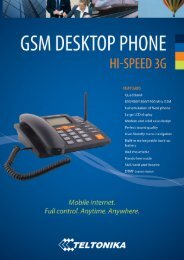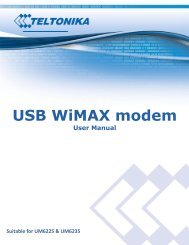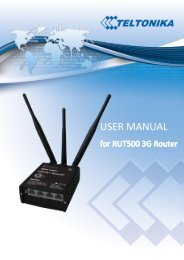TELTONIKA GSM Desktop Phone DPH200 User Manual v1.01
TELTONIKA GSM Desktop Phone DPH200 User Manual v1.01
TELTONIKA GSM Desktop Phone DPH200 User Manual v1.01
- No tags were found...
You also want an ePaper? Increase the reach of your titles
YUMPU automatically turns print PDFs into web optimized ePapers that Google loves.
Teltonika © 2008, <strong>GSM</strong> <strong>Desktop</strong> <strong>Phone</strong> <strong>DPH200</strong> <strong>User</strong> <strong>Manual</strong> <strong>v1.01</strong>• Select Sound using arrow keys ↑↓ and press ← (OK)• Select Speech volume using arrow keys ↑↓ and press ← (OK)• Use keys ↑↓ to Increase/Decrease message volume and press ← (OK)Turn On/Off phone keypad tone• Press the MENU key• Select Settings by using arrow keys ↑↓ and press ← (OK)• Select Sound using arrow keys ↑↓ and press ← (OK)• Select Key tone using arrow keys ↑↓ and press ← (OK)• Using arrow keys ↑↓ select On or Off and press ← (OK)6.5 AlarmThe alarm feature can be used as an alarm clock. Alarm time and tone can beset for daily use or for one time onlySet alarm time• Press the MENU key• Select Settings by using arrow keys and press ← (OK)• Select Time and date by using arrow keys ↑↓ and press ← (OK)• Select Alarm, and press ← (OK)• Select Alarm time, and press ← (OK)• Set time using number keypad and press ← (OK)• Choose repeat alarm or not• If repeat- select days to repeat alarmSet alarm volume• Press the MENU key• Select Settings by using arrow keys and press ← (OK)• Select Time and date by using arrow keys ↑↓ and press ← (OK)• Select Alarm, and press ← (OK)• Select Alarm options, and press ← (OK)• Select Alarm volume, and press ← (OK)• Use keys ↑↓ to Increase/Decrease message volume and press ← (OK)Set alarm tone• Press the MENU key• Select Settings by using arrow keys and press ← (OK)• Select Time and date by using arrow keys ↑↓ and press ← (OK)• Select Alarm, and press ← (OK)• Select Alarm options, and press ← (OK)• Select Alarm tone, and press ← (OK)• Use keys ↑↓ select wanted melody and press ← (OK)14