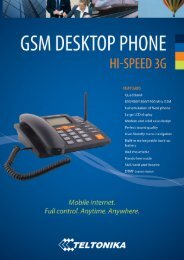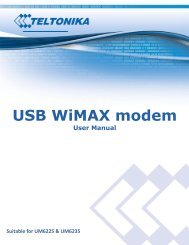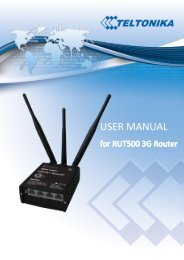TELTONIKA GSM Desktop Phone DPH200 User Manual v1.01
TELTONIKA GSM Desktop Phone DPH200 User Manual v1.01
TELTONIKA GSM Desktop Phone DPH200 User Manual v1.01
- No tags were found...
Create successful ePaper yourself
Turn your PDF publications into a flip-book with our unique Google optimized e-Paper software.
Teltonika © 2008, <strong>GSM</strong> <strong>Desktop</strong> <strong>Phone</strong> <strong>DPH200</strong> <strong>User</strong> <strong>Manual</strong> <strong>v1.01</strong>Change the date format• Press the MENU key• Select Settings by using arrow keys and press ← (OK)• Select Time and date by using arrow keys ↑↓ and press ← (OK)• Select Date settings by using arrow keys ↑↓ and press ← (OK)• Select Date format, set date format using arrow keys ↑↓, press ← (OK)Turn On/Off date display on the LCD screen• Press the MENU key• Select Settings by using arrow keys ↑↓ and press ← (OK)• Select Time and date by using arrow keys ↑↓ and press ← (OK)• Select Date settings by using arrow keys ↑↓ and press ← (OK)• Select Show date, select ON or Off using arrow keys ↑↓, press ← (OK)6.2 Address Book<strong>GSM</strong> desktop phone stores all contacts in the SIM card. Depending on the SIM(SIM cards may have different memory capacities) card phonebook capable of storingup to 240 telephone numbers with names.Note: To dial a number from the <strong>Phone</strong>book pick up the handset and press →(<strong>Phone</strong> book).Add new contact• Press the MENU key• Select Contacts by using arrow keys ↑↓ and press ← (OK)• Select New contact using arrow keys ↑↓ and press ← (OK)• Using number keypad enter name and press ← (OK)• Using number keypad number and press ← (OK)Note: To input the “+” character press and hold “0” key.Edit Contact in the phone book• Press the NAMES key• Press key ← (Options)• Select Edit contact using arrow keys ↑↓ and press ← (OK)• Edit the name and press ← (OK)• Edit the number and press ← (OK)Contact Delete• Press the NAMES key• Press key ← (Options)• Select Delete using arrow keys ↑↓ and press ← (OK)12