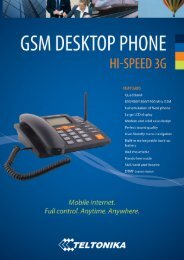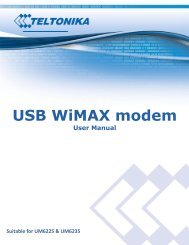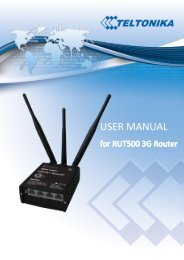TELTONIKA GSM Desktop Phone DPH200 User Manual v1.01
TELTONIKA GSM Desktop Phone DPH200 User Manual v1.01
TELTONIKA GSM Desktop Phone DPH200 User Manual v1.01
- No tags were found...
Create successful ePaper yourself
Turn your PDF publications into a flip-book with our unique Google optimized e-Paper software.
3 PHONE OVERVIEWTeltonika © 2008, <strong>GSM</strong> <strong>Desktop</strong> <strong>Phone</strong> <strong>DPH200</strong> <strong>User</strong> <strong>Manual</strong> <strong>v1.01</strong>3.1 Description of the phoneLCD<strong>GSM</strong> antennaHandsetArrow keysIndication LED’sFunctional keys3.2 LCD screen iconsReceived signal strength -indicates strength of <strong>GSM</strong>signal. More bars indicatestronger signal.Message – Indicatesreceived SMS.Number shows howmany SMS arereceived.Speaker- indicatesthat ring volume isturned off.Speaker – Indicatesthat handsfreefunction is turned on.Alarm -indicatesthat alarm timehas been set.Date and time.Handsfree buttonNumber keypadBattery – Indicatesthe battery level.More bars indicatemore power.Ring – Indicatesmissed calls.Number shows howmany calls aremissed.3.3 <strong>DPH200</strong> menu structure<strong>User</strong> friendly menu navigation allows reach all <strong>GSM</strong> <strong>Desktop</strong> phone features. Toenter the Menu functions press the functional “Menu” key. Menu can be browsedusing arrow keys ↑ ↓ located below the LCD screen. When the wanted menu functionis highlighted press ← (OK) to enter or → (Exit) to exit. Menu structure is shown below:Messages: Call register: Contacts: Settings:Create messageInboxClear inboxMessage settingsMissed callsReceived callsDialed numbersClear lists<strong>Phone</strong> bookSpeed dialNew contactLanguageSoundCall servicesTime and dateSecurityMiscFactory reset8