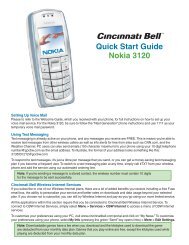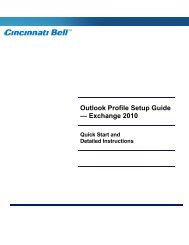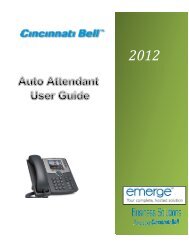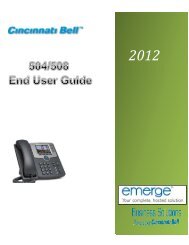Download User Guide (PDF) - Cincinnati Bell
Download User Guide (PDF) - Cincinnati Bell
Download User Guide (PDF) - Cincinnati Bell
Create successful ePaper yourself
Turn your PDF publications into a flip-book with our unique Google optimized e-Paper software.
Control Live TVAnytime you tune to a channel, the DVR begins making a temporaryrecording of whatever you’re watching. So you can pause if the phonerings, rewind the scene you missed and fast forward to skip what youdon’t want to watch. For live TV recordings, the temporary recording willbe erased if you:ፘፘTurn off the DVR or change the channelፘፘBegin recording the program you’re watching to the DVRፘፘWatch more than one hour—only the most recent hour is kept in thetemporary storageWhole Home DVRWhen accessing your Whole Home DVR from a hub (by pressing B on yourremote), you may see a MAC address (a series of numbers and letters)for each of the hubs, which can easily be renamed. If you see room namesinstead of numbers and letters, your <strong>Cincinnati</strong> <strong>Bell</strong> technician may havealready completed this step for you.ፘፘUse the ▼▲ buttons on your remoteto scroll through the list of hubsፘፘOnce the hub you want to rename ishighlighted, press to display theHub Options menuፘፘUse the ◀▶ buttons to selectand pressSelect Hub NameOnce you’ve chosen to edit the hub name, the Select Hub Name menu willpop up.ፘፘUse the ▼▲ buttons to scrollthrough the available namesፘፘOnce you’ve chosen a name, usethe ◀▶ buttons to select andpress . You should now see yourhub’s new name rather than a MACaddress on the Hub screenፘፘIf you decide to exit withoutchanging the name, use the ◀▶buttons to select and pressMy Recordings ScreenThe My Recordings screen provides a listing of all your existing recordedprograms and in-progress recordings.ፘፘUse the ◀▶ buttons on your remoteto sort the list by time, channel ordateፘፘUse the ▼▲ buttons to scrollthrough the list. When the recordingyou want to watch is highlighted,press to see the recordingdetails on the Playback Detailsscreen10Cin<strong>Bell</strong> WK MO Book Q114.indd 101/14/14 11:23 AM