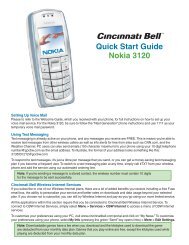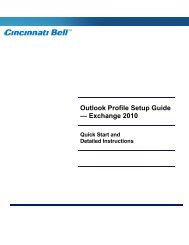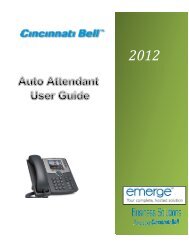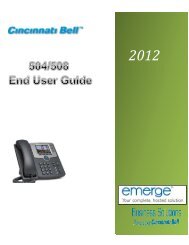Download User Guide (PDF) - Cincinnati Bell
Download User Guide (PDF) - Cincinnati Bell
Download User Guide (PDF) - Cincinnati Bell
You also want an ePaper? Increase the reach of your titles
YUMPU automatically turns print PDFs into web optimized ePapers that Google loves.
Main Menu OptionsSet Follow-Me BookmarkBookmarks the recording you are currently watching for playback atthe same place from any other room in the home.View Playback DetailsTakes you to the Playback Details screen.View Available ListingsTakes you to the My Recordings screen.View Hub ListTakes you to the Hub screen, which displays all of the Digital VideoRecorders (hubs) you have in your home.Schedule New RecordingTakes you to the Schedule a Recording screen, where you can setup future recordings.View Scheduled RecordingsOpens the Future Recording screen, which displays a list ofprograms you have already scheduled to record.Set a Follow-Me BookmarkThe Follow-Me Bookmark sets a bookmark of the recording you arecurrently watching for playback at the same place you left off from anyother room in the home.ፘፘWhile watching a recorded program,press . Select and pressto bookmark the current viewinglocationፘፘYou will see a Follow-MeBookmark Successfully Setconfirmation messageፘፘYou can now retrieve this bookmarkto resume playback of the recordingfrom this point at any other TV inyour home12Cin<strong>Bell</strong> WK MO Book Q114.indd 121/14/14 11:23 AM