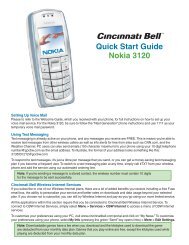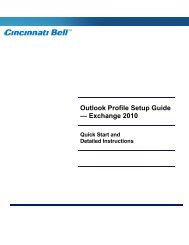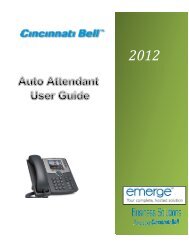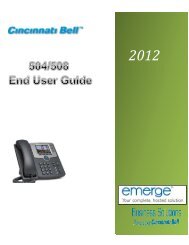Download User Guide (PDF) - Cincinnati Bell
Download User Guide (PDF) - Cincinnati Bell
Download User Guide (PDF) - Cincinnati Bell
Create successful ePaper yourself
Turn your PDF publications into a flip-book with our unique Google optimized e-Paper software.
TV ListingsSearch by Time or ChannelView start times, titles, ratings and descriptions. Listings are colorcoded to help you identify program types:Green: sports Purple: movies Light blue: children’s programsፘፘPressፘፘToggle between Listings By Time or Listings By Channel by pressingፘፘPressto view detailed information about a showSearch by CategoryView program listings by category such as Movies or Sports.ፘፘSelectin the Quick MenuፘፘPressto select the highlighted itemፘፘPressto return to the last channel you were viewingAccess Digital MusicDigital music is continuouscommercial-free music in a variety offormats.ፘፘSelect Digital Music from the MainMenuAdd or Remove FavoritesSet up a favorites list for easy access to your favorite channels andprograms.ፘፘSelectin the Quick MenuፘፘPressto select or deselect your favorite channelsፘፘPress to return to the last channel you were viewing or press toreturn to the Main MenuAccess Your FavoritesፘፘPresswhile watching TVto change to your next favoritechannelፘፘPresswhile looking throughthe channel listings to highlightyour next favorite channelQUICK TIPSelect the HDTV category to search for HD content or refer to theHD channels listed in your channel lineup. Only programming that isproduced in HD and delivered via an HD channel will be shown in HD.8Cin<strong>Bell</strong> WK MO Book Q114.indd 81/14/14 11:22 AM