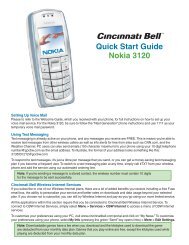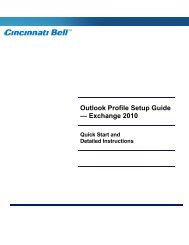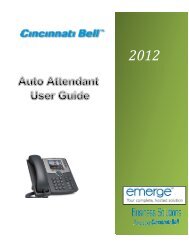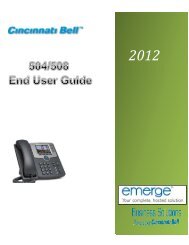HOOK UP YOUR SET-TOP BOXChances are one of our top-notch technicians already installed your Fioptics TV service for you. In case you decided to install it yourself or if you choose tomove your TV equipment to another spot in the room, the diagram below spells out how to connect the appropriate cables. You will need a separate set-topbox for each TV on which you wish to receive digital services. In order to receive HD programming, you must have an HD set-top box.VideoCable ineither / orHDTVComponent videoconnectionHDMI connectionAudioL/R audioconnectionDigital audiooptical connectionDigital audiocoaxial connectionCable ineither / orHDTV or AV ReceiverQUICK TIPIf your set-top box does not turn on, it may beupdating. Wait a few minutes and try again. If thatdoesn’t work, check that the power cord is pluggedin and the outlet is working.6Cin<strong>Bell</strong> WK MO Book Q114.indd 61/14/14 11:22 AM
the route up the Cape River, and were detained in the desert at* Billy Webb's Lake, nearly two months waiting for rain to take themthrough. After the usual vicissitudes of travelling stock down from theFlinders, and searching for country all round the Gulf, it was decidedto occupy Conobie, where the Dugald, Corella, and Cloncurry Riversform a junction. The sheep were placed on the run in May 1865. Oneof the partners, W. Shewning, died about a year afterwards from theeffects of the "Gulf fever" (subtertian malaria); several of the menalso died.Supplies to Conobie were carried from Port Denison by bullockdray, but the first wool was shipped for Sydney from the new port ofBurketown.Croydon Downs in the Gulf Country, was taken up in 1881 byWilliam Browne; he named the station after Croydon, his birthplacein England. Browne later discovered gold, leading to the proclamationof the goldfield on 18 January 1866.Among the first in the new country on the Flinders were Little andHetzer, who took up Uralla, near the junction of the Saxby and Flin-ders Rivers. Their stock, consisting of cattle and sheep, came byBowen Downs to the head of the Flinders. The blacks were trouble-some at the station and several lives were lost. Thomas Earle, one ofthe Earle Brothers, who had a station near Bowen, took up countryon Spear Creek, the head of the Norman River, in 1865; the stationwas called Iffley. The splendid waterhole at Iffley, more than twomiles long and very deep, decided the Earles to stop there with theircattle and drays. Other settlers came from all the settled parts ofAustralia. H. F. Smith, of Barnes and Smith, brought cattle fromLyndhurst and took up a run on the Lower Flinders, called TempeDowns, on "L" Creek (so called from a tree marked "L," by Leich-hardt when on his expedition to Port Essington, 1844-45). In 1865James Kennedy took stock from Cambridge Downs, and held a finerun on the Upper Leichhardt River; this was Pentland Downs. In thesame year, James Cassidy occupied country lower down on the sameriver with sheep.All the country bordering on the Gulf suitable for grazing purposes was portioned out and occupied between 1864 and 1868.IN THE CLONCURRY AREAFort Constantine was occupied by Roger Sheaffe in 1867, havingat that time an area of approximately 1,200 square miles, with itssoutherly point about the position of the present town of Cloncurry.Sheaffe established a small pastoral empire, occupying Devoncourtat the head of the Wills River, in 1874, and, in partnership withThomas Hungerford, Chatsworth on the Burke River. The samepartners held Stanbrook on Suleiman Creek, a tributary of the Burke,and Strathfield on the Mackinlay River.Mount Merlin, on the Mort River, was developed by John Collinsand Son a few years later, and this property was held by them until1945. This family with W. D. White also acquired Strathfield andChatsworth stations.Stanbrook, another station owned by Sheaffe, was absorbed intoBuckingham Downs Station which was taken up by Alexander Kennedyin 1877. Kennedy, in partnership with Ernest Henry, secured Calton* A series of large shallow swamps, a halting place for stock, on the flat table.land dividing the Gulf waters from those flowing towards the Thomson.248Hills in 1881, later owners of this property being Sir Robert Philp andSons. Alexander Kennedy also acquired Bushy Park and Devoncourt.(Alexander Kennedy was a remarkable man who lived to the ageof ninety-nine years. He was a close friend of Sir Fergus McMaster,of QANTAS, and was the first passenger carried by this air service.His story has been told in "Taming the North" by Hudson Fysh. Seealso Chapter XVI, page 187 and Chapter XXIV, page 310.Winton DistrictThe three stations upon which Winton was centred were Vindex,taken up on 15 October 1873 by J. F. Barry; Elderslie on 24 July1873 by Wm. Forsayth; and Oondooroo on 18 March 1875 by E.Bloomfield and J. Nisbet.NORTHMOST QUEENSLANDBy 1873 cattle herds were on the way to Cape York Peninsula.First of the pioneers to take up a cattle run on the Mitchell Riverwas A. C. Grant, who left the Bowen River with 300 fat cattle fromHavilah Station for Skene and Henderson, and in 1873 took upWrotham Park, between the Mitchell and Walsh Rivers, on ElizabethCreek, 120 miles N.N.E. from Georgetown. (To-day Wrotham Parkis one of the best and largest privately owned properties in NorthQueensland; Walter Lawrence is part owner.) Next to take uppastoral country on the Mitchell water was Edward Palmer, who, inconjunction with John Stevenson and Walter Reid, stocked Gamboolain 1879.When the Palmer goldfield was opened, the farthest out-stationstocked on the overland route was Mount Surprise, on Junction Creek,held by the Firths; this was more than 200 miles from the diggingsby the nearest practicable road. The road was opened by drovers,carriers, and miners; it crossed the Tate, the Walsh, and the MitchellRivers, and went up the Palmer River through some of the roughestcountry in North Queensland. When Cooktown was opened as a portfor the diggings, the overland route was abandoned for dray traffic,and droving stock alone used it.The consumption of beef on the Palmer fields for several yearsdemanded an average annual supply of from 15,000 to 20,000 head,most of the cattle realising from £7 to £10 each. The stock cameprincipally from coastal runs, Dotswood and the Burdekin countrysupplied much of it; Bowen Downs and Aramac also sent in manylarge mobs.249