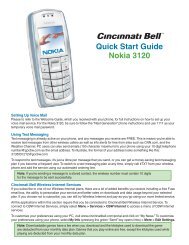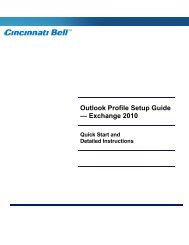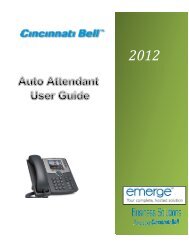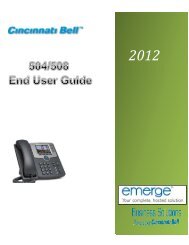Download User Guide (PDF) - Cincinnati Bell
Download User Guide (PDF) - Cincinnati Bell
Download User Guide (PDF) - Cincinnati Bell
You also want an ePaper? Increase the reach of your titles
YUMPU automatically turns print PDFs into web optimized ePapers that Google loves.
MessagesMessages may occasionally be sent by <strong>Cincinnati</strong> <strong>Bell</strong> to announce newservices, special promotions or other information. An envelope will appearon the screen and a red light will appear on your set-top box. To accessyour messages:ፘፘSelect Messages from the MainMenuፘፘHighlight the desired message andpress to read itOn DemandOn Demand gives you the convenience to watch what you want when youwant using only your set-top box and remote.Searching for On Demand ProgramsፘፘPress, tune to channel 1 orselect in the Quick MenuፘፘUse the ▼▲ buttons to scrollthrough the available categoriesand pressፘፘPick out a program to watch andpressOrder Pay-Per-View (PPV)ፘፘFrom the Quick Menu, selectፘፘUse the ▼▲ arrows to scroll throughthe programsፘፘWhen you find a program ofinterest, highlight the title andpress for the information screenፘፘTo purchase a program, selectand follow the on-screen promptsto complete your orderQUICK TIPMany On Demand programs are free, while others are comparablypriced to the fees that your local video rental store charges.14Cin<strong>Bell</strong> WK MO Book Q114.indd 141/14/14 11:23 AM