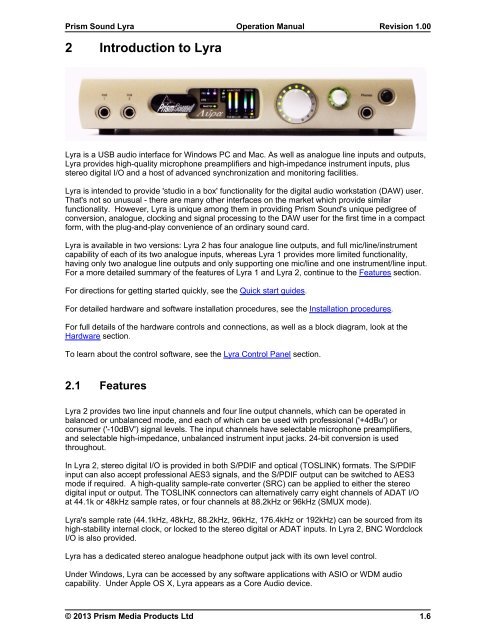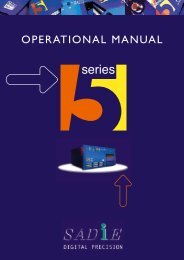Lyra Operation Manual - Test and Measurement - Prism Sound
Lyra Operation Manual - Test and Measurement - Prism Sound
Lyra Operation Manual - Test and Measurement - Prism Sound
- No tags were found...
You also want an ePaper? Increase the reach of your titles
YUMPU automatically turns print PDFs into web optimized ePapers that Google loves.
<strong>Prism</strong> <strong>Sound</strong> <strong>Lyra</strong>2 Introduction to <strong>Lyra</strong><strong>Operation</strong> <strong>Manual</strong>Revision 1.00<strong>Lyra</strong> is a USB audio interface for Windows PC <strong>and</strong> Mac. As well as analogue line inputs <strong>and</strong> outputs,<strong>Lyra</strong> provides high-quality microphone preamplifiers <strong>and</strong> high-impedance instrument inputs, plusstereo digital I/O <strong>and</strong> a host of advanced synchronization <strong>and</strong> monitoring facilities.<strong>Lyra</strong> is intended to provide 'studio in a box' functionality for the digital audio workstation (DAW) user.That's not so unusual - there are many other interfaces on the market which provide similarfunctionality. However, <strong>Lyra</strong> is unique among them in providing <strong>Prism</strong> <strong>Sound</strong>'s unique pedigree ofconversion, analogue, clocking <strong>and</strong> signal processing to the DAW user for the first time in a compactform, with the plug-<strong>and</strong>-play convenience of an ordinary sound card.<strong>Lyra</strong> is available in two versions: <strong>Lyra</strong> 2 has four analogue line outputs, <strong>and</strong> full mic/line/instrumentcapability of each of its two analogue inputs, whereas <strong>Lyra</strong> 1 provides more limited functionality,having only two analogue line outputs <strong>and</strong> only supporting one mic/line <strong>and</strong> one instrument/line input.For a more detailed summary of the features of <strong>Lyra</strong> 1 <strong>and</strong> <strong>Lyra</strong> 2, continue to the Features section.For directions for getting started quickly, see the Quick start guides.For detailed hardware <strong>and</strong> software installation procedures, see the Installation procedures.For full details of the hardware controls <strong>and</strong> connections, as well as a block diagram, look at theHardware section.To learn about the control software, see the <strong>Lyra</strong> Control Panel section.2.1 Features<strong>Lyra</strong> 2 provides two line input channels <strong>and</strong> four line output channels, which can be operated inbalanced or unbalanced mode, <strong>and</strong> each of which can be used with professional ('+4dBu') orconsumer ('-10dBV') signal levels. The input channels have selectable microphone preamplifiers,<strong>and</strong> selectable high-impedance, unbalanced instrument input jacks. 24-bit conversion is usedthroughout.In <strong>Lyra</strong> 2, stereo digital I/O is provided in both S/PDIF <strong>and</strong> optical (TOSLINK) formats. The S/PDIFinput can also accept professional AES3 signals, <strong>and</strong> the S/PDIF output can be switched to AES3mode if required. A high-quality sample-rate converter (SRC) can be applied to either the stereodigital input or output. The TOSLINK connectors can alternatively carry eight channels of ADAT I/Oat 44.1k or 48kHz sample rates, or four channels at 88.2kHz or 96kHz (SMUX mode).<strong>Lyra</strong>'s sample rate (44.1kHz, 48kHz, 88.2kHz, 96kHz, 176.4kHz or 192kHz) can be sourced from itshigh-stability internal clock, or locked to the stereo digital or ADAT inputs. In <strong>Lyra</strong> 2, BNC WordclockI/O is also provided.<strong>Lyra</strong> has a dedicated stereo analogue headphone output jack with its own level control.Under Windows, <strong>Lyra</strong> can be accessed by any software applications with ASIO or WDM audiocapability. Under Apple OS X, <strong>Lyra</strong> appears as a Core Audio device.© 2013 <strong>Prism</strong> Media Products Ltd1.6