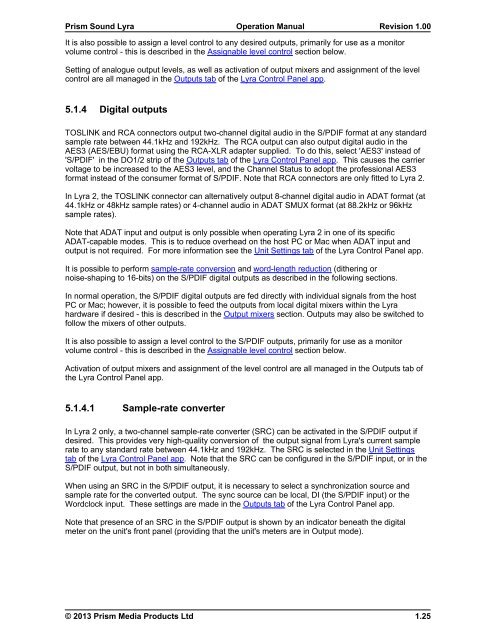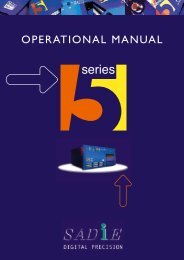Lyra Operation Manual - Test and Measurement - Prism Sound
Lyra Operation Manual - Test and Measurement - Prism Sound
Lyra Operation Manual - Test and Measurement - Prism Sound
- No tags were found...
Create successful ePaper yourself
Turn your PDF publications into a flip-book with our unique Google optimized e-Paper software.
<strong>Prism</strong> <strong>Sound</strong> <strong>Lyra</strong><strong>Operation</strong> <strong>Manual</strong>Revision 1.00It is also possible to assign a level control to any desired outputs, primarily for use as a monitorvolume control - this is described in the Assignable level control section below.Setting of analogue output levels, as well as activation of output mixers <strong>and</strong> assignment of the levelcontrol are all managed in the Outputs tab of the <strong>Lyra</strong> Control Panel app.5.1.4 Digital outputsTOSLINK <strong>and</strong> RCA connectors output two-channel digital audio in the S/PDIF format at any st<strong>and</strong>ardsample rate between 44.1kHz <strong>and</strong> 192kHz. The RCA output can also output digital audio in theAES3 (AES/EBU) format using the RCA-XLR adapter supplied. To do this, select 'AES3' instead of'S/PDIF' in the DO1/2 strip of the Outputs tab of the <strong>Lyra</strong> Control Panel app. This causes the carriervoltage to be increased to the AES3 level, <strong>and</strong> the Channel Status to adopt the professional AES3format instead of the consumer format of S/PDIF. Note that RCA connectors are only fitted to <strong>Lyra</strong> 2.In <strong>Lyra</strong> 2, the TOSLINK connector can alternatively output 8-channel digital audio in ADAT format (at44.1kHz or 48kHz sample rates) or 4-channel audio in ADAT SMUX format (at 88.2kHz or 96kHzsample rates).Note that ADAT input <strong>and</strong> output is only possible when operating <strong>Lyra</strong> 2 in one of its specificADAT-capable modes. This is to reduce overhead on the host PC or Mac when ADAT input <strong>and</strong>output is not required. For more information see the Unit Settings tab of the <strong>Lyra</strong> Control Panel app.It is possible to perform sample-rate conversion <strong>and</strong> word-length reduction (dithering ornoise-shaping to 16-bits) on the S/PDIF digital outputs as described in the following sections.In normal operation, the S/PDIF digital outputs are fed directly with individual signals from the hostPC or Mac; however, it is possible to feed the outputs from local digital mixers within the <strong>Lyra</strong>hardware if desired - this is described in the Output mixers section. Outputs may also be switched tofollow the mixers of other outputs.It is also possible to assign a level control to the S/PDIF outputs, primarily for use as a monitorvolume control - this is described in the Assignable level control section below.Activation of output mixers <strong>and</strong> assignment of the level control are all managed in the Outputs tab ofthe <strong>Lyra</strong> Control Panel app.5.1.4.1 Sample-rate converterIn <strong>Lyra</strong> 2 only, a two-channel sample-rate converter (SRC) can be activated in the S/PDIF output ifdesired. This provides very high-quality conversion of the output signal from <strong>Lyra</strong>'s current samplerate to any st<strong>and</strong>ard rate between 44.1kHz <strong>and</strong> 192kHz. The SRC is selected in the Unit Settingstab of the <strong>Lyra</strong> Control Panel app. Note that the SRC can be configured in the S/PDIF input, or in theS/PDIF output, but not in both simultaneously.When using an SRC in the S/PDIF output, it is necessary to select a synchronization source <strong>and</strong>sample rate for the converted output. The sync source can be local, DI (the S/PDIF input) or theWordclock input. These settings are made in the Outputs tab of the <strong>Lyra</strong> Control Panel app.Note that presence of an SRC in the S/PDIF output is shown by an indicator beneath the digitalmeter on the unit's front panel (providing that the unit's meters are in Output mode).© 2013 <strong>Prism</strong> Media Products Ltd1.25