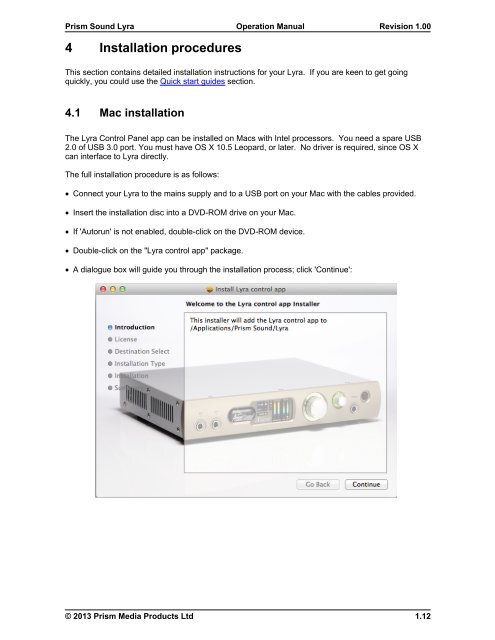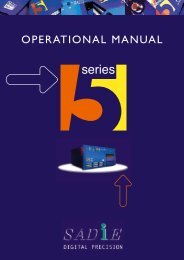Lyra Operation Manual - Test and Measurement - Prism Sound
Lyra Operation Manual - Test and Measurement - Prism Sound
Lyra Operation Manual - Test and Measurement - Prism Sound
- No tags were found...
You also want an ePaper? Increase the reach of your titles
YUMPU automatically turns print PDFs into web optimized ePapers that Google loves.
<strong>Prism</strong> <strong>Sound</strong> <strong>Lyra</strong><strong>Operation</strong> <strong>Manual</strong>Revision 1.004 Installation proceduresThis section contains detailed installation instructions for your <strong>Lyra</strong>. If you are keen to get goingquickly, you could use the Quick start guides section.4.1 Mac installationThe <strong>Lyra</strong> Control Panel app can be installed on Macs with Intel processors. You need a spare USB2.0 of USB 3.0 port. You must have OS X 10.5 Leopard, or later. No driver is required, since OS Xcan interface to <strong>Lyra</strong> directly.The full installation procedure is as follows:· Connect your <strong>Lyra</strong> to the mains supply <strong>and</strong> to a USB port on your Mac with the cables provided.· Insert the installation disc into a DVD-ROM drive on your Mac.· If 'Autorun' is not enabled, double-click on the DVD-ROM device.· Double-click on the "<strong>Lyra</strong> control app" package.· A dialogue box will guide you through the installation process; click 'Continue':© 2013 <strong>Prism</strong> Media Products Ltd1.12