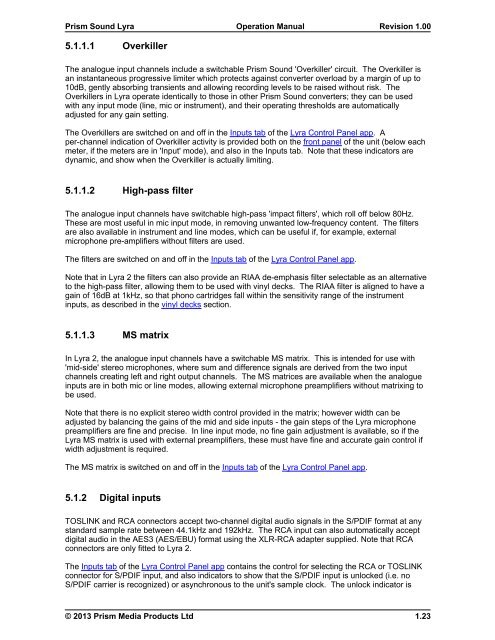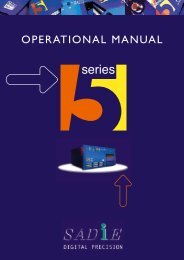Lyra Operation Manual - Test and Measurement - Prism Sound
Lyra Operation Manual - Test and Measurement - Prism Sound
Lyra Operation Manual - Test and Measurement - Prism Sound
- No tags were found...
Create successful ePaper yourself
Turn your PDF publications into a flip-book with our unique Google optimized e-Paper software.
<strong>Prism</strong> <strong>Sound</strong> <strong>Lyra</strong>5.1.1.1 Overkiller<strong>Operation</strong> <strong>Manual</strong>Revision 1.00The analogue input channels include a switchable <strong>Prism</strong> <strong>Sound</strong> 'Overkiller' circuit. The Overkiller isan instantaneous progressive limiter which protects against converter overload by a margin of up to10dB, gently absorbing transients <strong>and</strong> allowing recording levels to be raised without risk. TheOverkillers in <strong>Lyra</strong> operate identically to those in other <strong>Prism</strong> <strong>Sound</strong> converters; they can be usedwith any input mode (line, mic or instrument), <strong>and</strong> their operating thresholds are automaticallyadjusted for any gain setting.The Overkillers are switched on <strong>and</strong> off in the Inputs tab of the <strong>Lyra</strong> Control Panel app. Aper-channel indication of Overkiller activity is provided both on the front panel of the unit (below eachmeter, if the meters are in 'Input' mode), <strong>and</strong> also in the Inputs tab. Note that these indicators aredynamic, <strong>and</strong> show when the Overkiller is actually limiting.5.1.1.2 High-pass filterThe analogue input channels have switchable high-pass 'impact filters', which roll off below 80Hz.These are most useful in mic input mode, in removing unwanted low-frequency content. The filtersare also available in instrument <strong>and</strong> line modes, which can be useful if, for example, externalmicrophone pre-amplifiers without filters are used.The filters are switched on <strong>and</strong> off in the Inputs tab of the <strong>Lyra</strong> Control Panel app.Note that in <strong>Lyra</strong> 2 the filters can also provide an RIAA de-emphasis filter selectable as an alternativeto the high-pass filter, allowing them to be used with vinyl decks. The RIAA filter is aligned to have again of 16dB at 1kHz, so that phono cartridges fall within the sensitivity range of the instrumentinputs, as described in the vinyl decks section.5.1.1.3 MS matrixIn <strong>Lyra</strong> 2, the analogue input channels have a switchable MS matrix. This is intended for use with'mid-side' stereo microphones, where sum <strong>and</strong> difference signals are derived from the two inputchannels creating left <strong>and</strong> right output channels. The MS matrices are available when the analogueinputs are in both mic or line modes, allowing external microphone preamplifiers without matrixing tobe used.Note that there is no explicit stereo width control provided in the matrix; however width can beadjusted by balancing the gains of the mid <strong>and</strong> side inputs - the gain steps of the <strong>Lyra</strong> microphonepreamplifiers are fine <strong>and</strong> precise. In line input mode, no fine gain adjustment is available, so if the<strong>Lyra</strong> MS matrix is used with external preamplifiers, these must have fine <strong>and</strong> accurate gain control ifwidth adjustment is required.The MS matrix is switched on <strong>and</strong> off in the Inputs tab of the <strong>Lyra</strong> Control Panel app.5.1.2 Digital inputsTOSLINK <strong>and</strong> RCA connectors accept two-channel digital audio signals in the S/PDIF format at anyst<strong>and</strong>ard sample rate between 44.1kHz <strong>and</strong> 192kHz. The RCA input can also automatically acceptdigital audio in the AES3 (AES/EBU) format using the XLR-RCA adapter supplied. Note that RCAconnectors are only fitted to <strong>Lyra</strong> 2.The Inputs tab of the <strong>Lyra</strong> Control Panel app contains the control for selecting the RCA or TOSLINKconnector for S/PDIF input, <strong>and</strong> also indicators to show that the S/PDIF input is unlocked (i.e. noS/PDIF carrier is recognized) or asynchronous to the unit's sample clock. The unlock indicator is© 2013 <strong>Prism</strong> Media Products Ltd1.23